What’s new




Theme Detection: The Insights You’ve Been Missing
Theme Detection: The Insights You’ve Been Missing
Individual feature requests only tell part of the story. Behind them are patterns — consistent needs your customers keep signaling over time.With Theme Detection, AI scans your feedback and uncovers those patterns in minutes. You can:
- Select ideas by activity, revenue, or customer segment.
- Surface the themes driving those requests.
- Track how those themes evolve in importance over time.
The result: a clear view of customer priorities you can carry straight into Impact Reports for prioritization.With Theme Detection, the AI Package becomes even more powerful — helping you analyze, understand, and act on feedback with a level of clarity product teams have never had before.

Individual feature requests only tell part of the story. Behind them are patterns — consistent needs your customers keep signaling over time.With Theme Detection, AI scans your feedback and uncovers those patterns in minutes. You can:
- Select ideas by activity, revenue, or customer segment.
- Surface the themes driving those requests.
- Track how those themes evolve in importance over time.
The result: a clear view of customer priorities you can carry straight into Impact Reports for prioritization.With Theme Detection, the AI Package becomes even more powerful — helping you analyze, understand, and act on feedback with a level of clarity product teams have never had before.
Individual feature requests only tell part of the story. Behind them are patterns — consistent needs your customers keep signaling over time.With Theme Detection, AI scans your feedback and uncovers those patterns in minutes. You can:
- Select ideas by activity, revenue, or customer segment.
- Surface the themes driving those requests.
- Track how those themes evolve in importance over time.
The result: a clear view of customer priorities you can carry straight into Impact Reports for prioritization.With Theme Detection, the AI Package becomes even more powerful — helping you analyze, understand, and act on feedback with a level of clarity product teams have never had before.

Individual feature requests only tell part of the story. Behind them are patterns — consistent needs your customers keep signaling over time.With Theme Detection, AI scans your feedback and uncovers those patterns in minutes. You can:
- Select ideas by activity, revenue, or customer segment.
- Surface the themes driving those requests.
- Track how those themes evolve in importance over time.
The result: a clear view of customer priorities you can carry straight into Impact Reports for prioritization.With Theme Detection, the AI Package becomes even more powerful — helping you analyze, understand, and act on feedback with a level of clarity product teams have never had before.

Individual feature requests only tell part of the story. Behind them are patterns — consistent needs your customers keep signaling over time.With Theme Detection, AI scans your feedback and uncovers those patterns in minutes. You can:
- Select ideas by activity, revenue, or customer segment.
- Surface the themes driving those requests.
- Track how those themes evolve in importance over time.
The result: a clear view of customer priorities you can carry straight into Impact Reports for prioritization.With Theme Detection, the AI Package becomes even more powerful — helping you analyze, understand, and act on feedback with a level of clarity product teams have never had before.
Individual feature requests only tell part of the story. Behind them are patterns — consistent needs your customers keep signaling over time.With Theme Detection, AI scans your feedback and uncovers those patterns in minutes. You can:
- Select ideas by activity, revenue, or customer segment.
- Surface the themes driving those requests.
- Track how those themes evolve in importance over time.
The result: a clear view of customer priorities you can carry straight into Impact Reports for prioritization.With Theme Detection, the AI Package becomes even more powerful — helping you analyze, understand, and act on feedback with a level of clarity product teams have never had before.


Staying on top of platform updates shouldn’t mean digging through docs or waiting for release notes to hit your inbox.The What’s New submenu now in your admin console puts every update right where you work. You’ll see:
- 🔔 Instant notifications when new features go live.
- 📜 A running feed of launches to scroll through at any time
- 🎥Short video explainers to help your team adopt updates faster.
It’s a simple way to keep your team aligned, avoid surprises, and make sure you’re getting the full value out of UserVoice as we continue to ship improvements.

Staying on top of platform updates shouldn’t mean digging through docs or waiting for release notes to hit your inbox.The What’s New submenu now in your admin console puts every update right where you work. You’ll see:
- 🔔 Instant notifications when new features go live.
- 📜 A running feed of launches to scroll through at any time
- 🎥Short video explainers to help your team adopt updates faster.
It’s a simple way to keep your team aligned, avoid surprises, and make sure you’re getting the full value out of UserVoice as we continue to ship improvements.
Staying on top of platform updates shouldn’t mean digging through docs or waiting for release notes to hit your inbox.The What’s New submenu now in your admin console puts every update right where you work. You’ll see:
- 🔔 Instant notifications when new features go live.
- 📜 A running feed of launches to scroll through at any time
- 🎥Short video explainers to help your team adopt updates faster.
It’s a simple way to keep your team aligned, avoid surprises, and make sure you’re getting the full value out of UserVoice as we continue to ship improvements.

Staying on top of platform updates shouldn’t mean digging through docs or waiting for release notes to hit your inbox.The What’s New submenu now in your admin console puts every update right where you work. You’ll see:
- 🔔 Instant notifications when new features go live.
- 📜 A running feed of launches to scroll through at any time
- 🎥Short video explainers to help your team adopt updates faster.
It’s a simple way to keep your team aligned, avoid surprises, and make sure you’re getting the full value out of UserVoice as we continue to ship improvements.

Staying on top of platform updates shouldn’t mean digging through docs or waiting for release notes to hit your inbox.The What’s New submenu now in your admin console puts every update right where you work. You’ll see:
- 🔔 Instant notifications when new features go live.
- 📜 A running feed of launches to scroll through at any time
- 🎥Short video explainers to help your team adopt updates faster.
It’s a simple way to keep your team aligned, avoid surprises, and make sure you’re getting the full value out of UserVoice as we continue to ship improvements.
Staying on top of platform updates shouldn’t mean digging through docs or waiting for release notes to hit your inbox.The What’s New submenu now in your admin console puts every update right where you work. You’ll see:
- 🔔 Instant notifications when new features go live.
- 📜 A running feed of launches to scroll through at any time
- 🎥Short video explainers to help your team adopt updates faster.
It’s a simple way to keep your team aligned, avoid surprises, and make sure you’re getting the full value out of UserVoice as we continue to ship improvements.

Updated Idea Insights — Now More Powerful Than Ever 🚀
Updated Idea Insights — Now More Powerful Than Ever 🚀
We’ve supercharged Idea Insights to make staying on top of your product feedback easier, faster, and more engaging.
Here’s what’s new:
- All the activity, all in one place – See new Ideas, Votes, Comments, Team Chats, and Feedback Captured in a single, streamlined view.
- No more click-around – Read comments, chat messages, or feedback inline without leaving the report.
Bigger and better layout – Our new wider format means more details at a glance in a layout that’s easier on the eyes.

We’ve supercharged Idea Insights to make staying on top of your product feedback easier, faster, and more engaging.
Here’s what’s new:
- All the activity, all in one place – See new Ideas, Votes, Comments, Team Chats, and Feedback Captured in a single, streamlined view.
- No more click-around – Read comments, chat messages, or feedback inline without leaving the report.
Bigger and better layout – Our new wider format means more details at a glance in a layout that’s easier on the eyes.
We’ve supercharged Idea Insights to make staying on top of your product feedback easier, faster, and more engaging.
Here’s what’s new:
- All the activity, all in one place – See new Ideas, Votes, Comments, Team Chats, and Feedback Captured in a single, streamlined view.
- No more click-around – Read comments, chat messages, or feedback inline without leaving the report.
Bigger and better layout – Our new wider format means more details at a glance in a layout that’s easier on the eyes.

We’ve supercharged Idea Insights to make staying on top of your product feedback easier, faster, and more engaging.
Here’s what’s new:
- All the activity, all in one place – See new Ideas, Votes, Comments, Team Chats, and Feedback Captured in a single, streamlined view.
- No more click-around – Read comments, chat messages, or feedback inline without leaving the report.
Bigger and better layout – Our new wider format means more details at a glance in a layout that’s easier on the eyes.

We’ve supercharged Idea Insights to make staying on top of your product feedback easier, faster, and more engaging.
Here’s what’s new:
- All the activity, all in one place – See new Ideas, Votes, Comments, Team Chats, and Feedback Captured in a single, streamlined view.
- No more click-around – Read comments, chat messages, or feedback inline without leaving the report.
Bigger and better layout – Our new wider format means more details at a glance in a layout that’s easier on the eyes.
We’ve supercharged Idea Insights to make staying on top of your product feedback easier, faster, and more engaging.
Here’s what’s new:
- All the activity, all in one place – See new Ideas, Votes, Comments, Team Chats, and Feedback Captured in a single, streamlined view.
- No more click-around – Read comments, chat messages, or feedback inline without leaving the report.
Bigger and better layout – Our new wider format means more details at a glance in a layout that’s easier on the eyes.


We’ve upgraded UserVoice’s AI features with the latest reasoning models to bring you sharper analysis and more meaningful takeaways.
What’s improved:
- Idea Impact Reports – Now powered by more advanced models for deeper, more actionable insights.
- Idea Summaries – Get clearer, more thoughtful summaries of user feedback so you can quickly grasp the big picture.
- Even more in the AI Package – Includes Recommended Labels and other advanced tools to help you organize and act on feedback faster.
💡 Want to try the AI Package? Get in touch and we’ll show you what it can do.

We’ve upgraded UserVoice’s AI features with the latest reasoning models to bring you sharper analysis and more meaningful takeaways.
What’s improved:
- Idea Impact Reports – Now powered by more advanced models for deeper, more actionable insights.
- Idea Summaries – Get clearer, more thoughtful summaries of user feedback so you can quickly grasp the big picture.
- Even more in the AI Package – Includes Recommended Labels and other advanced tools to help you organize and act on feedback faster.
💡 Want to try the AI Package? Get in touch and we’ll show you what it can do.
We’ve upgraded UserVoice’s AI features with the latest reasoning models to bring you sharper analysis and more meaningful takeaways.
What’s improved:
- Idea Impact Reports – Now powered by more advanced models for deeper, more actionable insights.
- Idea Summaries – Get clearer, more thoughtful summaries of user feedback so you can quickly grasp the big picture.
- Even more in the AI Package – Includes Recommended Labels and other advanced tools to help you organize and act on feedback faster.
💡 Want to try the AI Package? Get in touch and we’ll show you what it can do.

We’ve upgraded UserVoice’s AI features with the latest reasoning models to bring you sharper analysis and more meaningful takeaways.
What’s improved:
- Idea Impact Reports – Now powered by more advanced models for deeper, more actionable insights.
- Idea Summaries – Get clearer, more thoughtful summaries of user feedback so you can quickly grasp the big picture.
- Even more in the AI Package – Includes Recommended Labels and other advanced tools to help you organize and act on feedback faster.
💡 Want to try the AI Package? Get in touch and we’ll show you what it can do.

We’ve upgraded UserVoice’s AI features with the latest reasoning models to bring you sharper analysis and more meaningful takeaways.
What’s improved:
- Idea Impact Reports – Now powered by more advanced models for deeper, more actionable insights.
- Idea Summaries – Get clearer, more thoughtful summaries of user feedback so you can quickly grasp the big picture.
- Even more in the AI Package – Includes Recommended Labels and other advanced tools to help you organize and act on feedback faster.
💡 Want to try the AI Package? Get in touch and we’ll show you what it can do.
We’ve upgraded UserVoice’s AI features with the latest reasoning models to bring you sharper analysis and more meaningful takeaways.
What’s improved:
- Idea Impact Reports – Now powered by more advanced models for deeper, more actionable insights.
- Idea Summaries – Get clearer, more thoughtful summaries of user feedback so you can quickly grasp the big picture.
- Even more in the AI Package – Includes Recommended Labels and other advanced tools to help you organize and act on feedback faster.
💡 Want to try the AI Package? Get in touch and we’ll show you what it can do.

Catch Up in Seconds with “Since Last Login” 🕒
Catch Up in Seconds with “Since Last Login” 🕒
Ever wish you could instantly see everything that’s happened since you last logged in? Now you can.
- New “Since Last Login” time range – Instantly filter Idea Insights to show you only what’s new since your last visit.
- Works everywhere – Use this filter in all Idea grids and saved views to stay laser-focused on what’s changed.
Perfect for quick catch-ups – Whether you’ve been away for a day or a week, you’ll be up to speed in no time.

Ever wish you could instantly see everything that’s happened since you last logged in? Now you can.
- New “Since Last Login” time range – Instantly filter Idea Insights to show you only what’s new since your last visit.
- Works everywhere – Use this filter in all Idea grids and saved views to stay laser-focused on what’s changed.
Perfect for quick catch-ups – Whether you’ve been away for a day or a week, you’ll be up to speed in no time.
Ever wish you could instantly see everything that’s happened since you last logged in? Now you can.
- New “Since Last Login” time range – Instantly filter Idea Insights to show you only what’s new since your last visit.
- Works everywhere – Use this filter in all Idea grids and saved views to stay laser-focused on what’s changed.
Perfect for quick catch-ups – Whether you’ve been away for a day or a week, you’ll be up to speed in no time.

Ever wish you could instantly see everything that’s happened since you last logged in? Now you can.
- New “Since Last Login” time range – Instantly filter Idea Insights to show you only what’s new since your last visit.
- Works everywhere – Use this filter in all Idea grids and saved views to stay laser-focused on what’s changed.
Perfect for quick catch-ups – Whether you’ve been away for a day or a week, you’ll be up to speed in no time.

Ever wish you could instantly see everything that’s happened since you last logged in? Now you can.
- New “Since Last Login” time range – Instantly filter Idea Insights to show you only what’s new since your last visit.
- Works everywhere – Use this filter in all Idea grids and saved views to stay laser-focused on what’s changed.
Perfect for quick catch-ups – Whether you’ve been away for a day or a week, you’ll be up to speed in no time.
Ever wish you could instantly see everything that’s happened since you last logged in? Now you can.
- New “Since Last Login” time range – Instantly filter Idea Insights to show you only what’s new since your last visit.
- Works everywhere – Use this filter in all Idea grids and saved views to stay laser-focused on what’s changed.
Perfect for quick catch-ups – Whether you’ve been away for a day or a week, you’ll be up to speed in no time.


Tired of product decisions getting stuck in comment chaos?
Your team knows the pain: scattered feedback across tools, conversations that lose context, and decisions that drag on while competitors ship faster.
We took everything that worked about Internal Comments and rebuilt it for teams who need to ship the right thing, fast.
Here's what changes immediately:
Your product conversations happen in context – right alongside Ideas, with the right people, at the right time. No more hunting through email threads or Slack channels to find "that important discussion."
Enhanced @mentions ensure the right stakeholders jump in when needed. File sharing with previews keeps everyone aligned on specs and designs. Threaded conversations let you dive deep without derailing the main discussion.
The outcome? Product decisions move at your team's actual speed. And not just faster decisions…better ones. The kind that lead to features customers actually love instead of features they politely ignore.
Get started now: Find Team Chat inside any Idea Details page. Your existing comments are already migrated – no setup required.
Want to learn more? Check out our Help article, or head over to our YouTube channel.

Tired of product decisions getting stuck in comment chaos?
Your team knows the pain: scattered feedback across tools, conversations that lose context, and decisions that drag on while competitors ship faster.
We took everything that worked about Internal Comments and rebuilt it for teams who need to ship the right thing, fast.
Here's what changes immediately:
Your product conversations happen in context – right alongside Ideas, with the right people, at the right time. No more hunting through email threads or Slack channels to find "that important discussion."
Enhanced @mentions ensure the right stakeholders jump in when needed. File sharing with previews keeps everyone aligned on specs and designs. Threaded conversations let you dive deep without derailing the main discussion.
The outcome? Product decisions move at your team's actual speed. And not just faster decisions…better ones. The kind that lead to features customers actually love instead of features they politely ignore.
Get started now: Find Team Chat inside any Idea Details page. Your existing comments are already migrated – no setup required.
Want to learn more? Check out our Help article, or head over to our YouTube channel.
Tired of product decisions getting stuck in comment chaos?
Your team knows the pain: scattered feedback across tools, conversations that lose context, and decisions that drag on while competitors ship faster.
We took everything that worked about Internal Comments and rebuilt it for teams who need to ship the right thing, fast.
Here's what changes immediately:
Your product conversations happen in context – right alongside Ideas, with the right people, at the right time. No more hunting through email threads or Slack channels to find "that important discussion."
Enhanced @mentions ensure the right stakeholders jump in when needed. File sharing with previews keeps everyone aligned on specs and designs. Threaded conversations let you dive deep without derailing the main discussion.
The outcome? Product decisions move at your team's actual speed. And not just faster decisions…better ones. The kind that lead to features customers actually love instead of features they politely ignore.
Get started now: Find Team Chat inside any Idea Details page. Your existing comments are already migrated – no setup required.
Want to learn more? Check out our Help article, or head over to our YouTube channel.

Tired of product decisions getting stuck in comment chaos?
Your team knows the pain: scattered feedback across tools, conversations that lose context, and decisions that drag on while competitors ship faster.
We took everything that worked about Internal Comments and rebuilt it for teams who need to ship the right thing, fast.
Here's what changes immediately:
Your product conversations happen in context – right alongside Ideas, with the right people, at the right time. No more hunting through email threads or Slack channels to find "that important discussion."
Enhanced @mentions ensure the right stakeholders jump in when needed. File sharing with previews keeps everyone aligned on specs and designs. Threaded conversations let you dive deep without derailing the main discussion.
The outcome? Product decisions move at your team's actual speed. And not just faster decisions…better ones. The kind that lead to features customers actually love instead of features they politely ignore.
Get started now: Find Team Chat inside any Idea Details page. Your existing comments are already migrated – no setup required.
Want to learn more? Check out our Help article, or head over to our YouTube channel.

Tired of product decisions getting stuck in comment chaos?
Your team knows the pain: scattered feedback across tools, conversations that lose context, and decisions that drag on while competitors ship faster.
We took everything that worked about Internal Comments and rebuilt it for teams who need to ship the right thing, fast.
Here's what changes immediately:
Your product conversations happen in context – right alongside Ideas, with the right people, at the right time. No more hunting through email threads or Slack channels to find "that important discussion."
Enhanced @mentions ensure the right stakeholders jump in when needed. File sharing with previews keeps everyone aligned on specs and designs. Threaded conversations let you dive deep without derailing the main discussion.
The outcome? Product decisions move at your team's actual speed. And not just faster decisions…better ones. The kind that lead to features customers actually love instead of features they politely ignore.
Get started now: Find Team Chat inside any Idea Details page. Your existing comments are already migrated – no setup required.
Want to learn more? Check out our Help article, or head over to our YouTube channel.
Tired of product decisions getting stuck in comment chaos?
Your team knows the pain: scattered feedback across tools, conversations that lose context, and decisions that drag on while competitors ship faster.
We took everything that worked about Internal Comments and rebuilt it for teams who need to ship the right thing, fast.
Here's what changes immediately:
Your product conversations happen in context – right alongside Ideas, with the right people, at the right time. No more hunting through email threads or Slack channels to find "that important discussion."
Enhanced @mentions ensure the right stakeholders jump in when needed. File sharing with previews keeps everyone aligned on specs and designs. Threaded conversations let you dive deep without derailing the main discussion.
The outcome? Product decisions move at your team's actual speed. And not just faster decisions…better ones. The kind that lead to features customers actually love instead of features they politely ignore.
Get started now: Find Team Chat inside any Idea Details page. Your existing comments are already migrated – no setup required.
Want to learn more? Check out our Help article, or head over to our YouTube channel.


- Control which SSO options are displayed to admins vs. end users
- Saved Idea Lists now retain visible columns and sorting preferences
- Filter Custom Fields by “blank” to quickly find Ideas missing data
- Create an Idea List from an ad hoc Idea Impact Report

- Control which SSO options are displayed to admins vs. end users
- Saved Idea Lists now retain visible columns and sorting preferences
- Filter Custom Fields by “blank” to quickly find Ideas missing data
- Create an Idea List from an ad hoc Idea Impact Report
- Control which SSO options are displayed to admins vs. end users
- Saved Idea Lists now retain visible columns and sorting preferences
- Filter Custom Fields by “blank” to quickly find Ideas missing data
- Create an Idea List from an ad hoc Idea Impact Report

- Control which SSO options are displayed to admins vs. end users
- Saved Idea Lists now retain visible columns and sorting preferences
- Filter Custom Fields by “blank” to quickly find Ideas missing data
- Create an Idea List from an ad hoc Idea Impact Report

- Control which SSO options are displayed to admins vs. end users
- Saved Idea Lists now retain visible columns and sorting preferences
- Filter Custom Fields by “blank” to quickly find Ideas missing data
- Create an Idea List from an ad hoc Idea Impact Report

- Choose the order in which Forums and Categories are presented
- Use this to increase the likelihood that an Idea will be properly categorized
- Updated Forum/Category Management interface simplifies setting forum options

- Choose the order in which Forums and Categories are presented
- Use this to increase the likelihood that an Idea will be properly categorized
- Updated Forum/Category Management interface simplifies setting forum options
- Choose the order in which Forums and Categories are presented
- Use this to increase the likelihood that an Idea will be properly categorized
- Updated Forum/Category Management interface simplifies setting forum options

- Choose the order in which Forums and Categories are presented
- Use this to increase the likelihood that an Idea will be properly categorized
- Updated Forum/Category Management interface simplifies setting forum options

- Choose the order in which Forums and Categories are presented
- Use this to increase the likelihood that an Idea will be properly categorized
- Updated Forum/Category Management interface simplifies setting forum options

- Labels can now be limited to specific forums—supporting more tailored team workflows.
- Forum-specific labels improve the accuracy of AI-based label suggestions.
- Label management UI has been reorganized for better clarity and easier use.

- Labels can now be limited to specific forums—supporting more tailored team workflows.
- Forum-specific labels improve the accuracy of AI-based label suggestions.
- Label management UI has been reorganized for better clarity and easier use.
- Labels can now be limited to specific forums—supporting more tailored team workflows.
- Forum-specific labels improve the accuracy of AI-based label suggestions.
- Label management UI has been reorganized for better clarity and easier use.

- Labels can now be limited to specific forums—supporting more tailored team workflows.
- Forum-specific labels improve the accuracy of AI-based label suggestions.
- Label management UI has been reorganized for better clarity and easier use.

- Labels can now be limited to specific forums—supporting more tailored team workflows.
- Forum-specific labels improve the accuracy of AI-based label suggestions.
- Label management UI has been reorganized for better clarity and easier use.

- View any list of Ideas in the Insights sections on the grid
- From there, you can save the view, export the data, or bulk act on all the ideas
- Change the time frame used to calculate the insights
- Modernized UI with a cleaner layout

- View any list of Ideas in the Insights sections on the grid
- From there, you can save the view, export the data, or bulk act on all the ideas
- Change the time frame used to calculate the insights
- Modernized UI with a cleaner layout
- View any list of Ideas in the Insights sections on the grid
- From there, you can save the view, export the data, or bulk act on all the ideas
- Change the time frame used to calculate the insights
- Modernized UI with a cleaner layout

- View any list of Ideas in the Insights sections on the grid
- From there, you can save the view, export the data, or bulk act on all the ideas
- Change the time frame used to calculate the insights
- Modernized UI with a cleaner layout

- View any list of Ideas in the Insights sections on the grid
- From there, you can save the view, export the data, or bulk act on all the ideas
- Change the time frame used to calculate the insights
- Modernized UI with a cleaner layout

The cornerstone of this release is our comprehensive overhaul of the labeling system:
- Recommended Labels: AI-powered suggestions that learn from your labeling patterns, cutting tagging time in half
- Full Screen Label Management: A dedicated workspace designed for high-volume organization
- Faster Application: We've rebuilt the label engine from the ground up for instantaneous tagging
- Auto-Focus on Search: Your cursor is ready when you need to find that specific label
- Auto-Selection of New Labels: Create and apply in one seamless action
- Expanded Navigation Options: More pathways to label management mean fewer clicks
- Improved Expand/Collapse: Better visibility when managing complex label hierarchies
- More Room: Longer label names and more labels are visible within the tagging window
For teams processing hundreds of feedback items weekly, these improvements should be transformative.

The cornerstone of this release is our comprehensive overhaul of the labeling system:
- Recommended Labels: AI-powered suggestions that learn from your labeling patterns, cutting tagging time in half
- Full Screen Label Management: A dedicated workspace designed for high-volume organization
- Faster Application: We've rebuilt the label engine from the ground up for instantaneous tagging
- Auto-Focus on Search: Your cursor is ready when you need to find that specific label
- Auto-Selection of New Labels: Create and apply in one seamless action
- Expanded Navigation Options: More pathways to label management mean fewer clicks
- Improved Expand/Collapse: Better visibility when managing complex label hierarchies
- More Room: Longer label names and more labels are visible within the tagging window
For teams processing hundreds of feedback items weekly, these improvements should be transformative.
The cornerstone of this release is our comprehensive overhaul of the labeling system:
- Recommended Labels: AI-powered suggestions that learn from your labeling patterns, cutting tagging time in half
- Full Screen Label Management: A dedicated workspace designed for high-volume organization
- Faster Application: We've rebuilt the label engine from the ground up for instantaneous tagging
- Auto-Focus on Search: Your cursor is ready when you need to find that specific label
- Auto-Selection of New Labels: Create and apply in one seamless action
- Expanded Navigation Options: More pathways to label management mean fewer clicks
- Improved Expand/Collapse: Better visibility when managing complex label hierarchies
- More Room: Longer label names and more labels are visible within the tagging window
For teams processing hundreds of feedback items weekly, these improvements should be transformative.

The cornerstone of this release is our comprehensive overhaul of the labeling system:
- Recommended Labels: AI-powered suggestions that learn from your labeling patterns, cutting tagging time in half
- Full Screen Label Management: A dedicated workspace designed for high-volume organization
- Faster Application: We've rebuilt the label engine from the ground up for instantaneous tagging
- Auto-Focus on Search: Your cursor is ready when you need to find that specific label
- Auto-Selection of New Labels: Create and apply in one seamless action
- Expanded Navigation Options: More pathways to label management mean fewer clicks
- Improved Expand/Collapse: Better visibility when managing complex label hierarchies
- More Room: Longer label names and more labels are visible within the tagging window
For teams processing hundreds of feedback items weekly, these improvements should be transformative.

The cornerstone of this release is our comprehensive overhaul of the labeling system:
- Recommended Labels: AI-powered suggestions that learn from your labeling patterns, cutting tagging time in half
- Full Screen Label Management: A dedicated workspace designed for high-volume organization
- Faster Application: We've rebuilt the label engine from the ground up for instantaneous tagging
- Auto-Focus on Search: Your cursor is ready when you need to find that specific label
- Auto-Selection of New Labels: Create and apply in one seamless action
- Expanded Navigation Options: More pathways to label management mean fewer clicks
- Improved Expand/Collapse: Better visibility when managing complex label hierarchies
- More Room: Longer label names and more labels are visible within the tagging window
For teams processing hundreds of feedback items weekly, these improvements should be transformative.
The cornerstone of this release is our comprehensive overhaul of the labeling system:
- Recommended Labels: AI-powered suggestions that learn from your labeling patterns, cutting tagging time in half
- Full Screen Label Management: A dedicated workspace designed for high-volume organization
- Faster Application: We've rebuilt the label engine from the ground up for instantaneous tagging
- Auto-Focus on Search: Your cursor is ready when you need to find that specific label
- Auto-Selection of New Labels: Create and apply in one seamless action
- Expanded Navigation Options: More pathways to label management mean fewer clicks
- Improved Expand/Collapse: Better visibility when managing complex label hierarchies
- More Room: Longer label names and more labels are visible within the tagging window
For teams processing hundreds of feedback items weekly, these improvements should be transformative.


We've also enhanced several aspects of the admin, contributor and end-user experience:
- Default Notification Subscriptions: Users can now stay informed automatically
- Visible Idea IDs: Critical for teams with integration-heavy workflows
- Slack URL Visibility: See exactly where feedback originated from the Idea Details page
- Improved Scrolling: Better behavior on smaller screens for the contributor console AND the Extension
- Expandable Idea Description Window: See the whole description without scrolling
- Enhanced User Details: Hover over any user icon to get a detailed user snapshot
- Impact Report to Idea List Conversion: Automatically create an Idea List from an Impact Report to preserve your research
- Streamlined Feature Management: Remove ideas from features with a single click

We've also enhanced several aspects of the admin, contributor and end-user experience:
- Default Notification Subscriptions: Users can now stay informed automatically
- Visible Idea IDs: Critical for teams with integration-heavy workflows
- Slack URL Visibility: See exactly where feedback originated from the Idea Details page
- Improved Scrolling: Better behavior on smaller screens for the contributor console AND the Extension
- Expandable Idea Description Window: See the whole description without scrolling
- Enhanced User Details: Hover over any user icon to get a detailed user snapshot
- Impact Report to Idea List Conversion: Automatically create an Idea List from an Impact Report to preserve your research
- Streamlined Feature Management: Remove ideas from features with a single click
We've also enhanced several aspects of the admin, contributor and end-user experience:
- Default Notification Subscriptions: Users can now stay informed automatically
- Visible Idea IDs: Critical for teams with integration-heavy workflows
- Slack URL Visibility: See exactly where feedback originated from the Idea Details page
- Improved Scrolling: Better behavior on smaller screens for the contributor console AND the Extension
- Expandable Idea Description Window: See the whole description without scrolling
- Enhanced User Details: Hover over any user icon to get a detailed user snapshot
- Impact Report to Idea List Conversion: Automatically create an Idea List from an Impact Report to preserve your research
- Streamlined Feature Management: Remove ideas from features with a single click

We've also enhanced several aspects of the admin, contributor and end-user experience:
- Default Notification Subscriptions: Users can now stay informed automatically
- Visible Idea IDs: Critical for teams with integration-heavy workflows
- Slack URL Visibility: See exactly where feedback originated from the Idea Details page
- Improved Scrolling: Better behavior on smaller screens for the contributor console AND the Extension
- Expandable Idea Description Window: See the whole description without scrolling
- Enhanced User Details: Hover over any user icon to get a detailed user snapshot
- Impact Report to Idea List Conversion: Automatically create an Idea List from an Impact Report to preserve your research
- Streamlined Feature Management: Remove ideas from features with a single click

We've also enhanced several aspects of the admin, contributor and end-user experience:
- Default Notification Subscriptions: Users can now stay informed automatically
- Visible Idea IDs: Critical for teams with integration-heavy workflows
- Slack URL Visibility: See exactly where feedback originated from the Idea Details page
- Improved Scrolling: Better behavior on smaller screens for the contributor console AND the Extension
- Expandable Idea Description Window: See the whole description without scrolling
- Enhanced User Details: Hover over any user icon to get a detailed user snapshot
- Impact Report to Idea List Conversion: Automatically create an Idea List from an Impact Report to preserve your research
- Streamlined Feature Management: Remove ideas from features with a single click
We've also enhanced several aspects of the admin, contributor and end-user experience:
- Default Notification Subscriptions: Users can now stay informed automatically
- Visible Idea IDs: Critical for teams with integration-heavy workflows
- Slack URL Visibility: See exactly where feedback originated from the Idea Details page
- Improved Scrolling: Better behavior on smaller screens for the contributor console AND the Extension
- Expandable Idea Description Window: See the whole description without scrolling
- Enhanced User Details: Hover over any user icon to get a detailed user snapshot
- Impact Report to Idea List Conversion: Automatically create an Idea List from an Impact Report to preserve your research
- Streamlined Feature Management: Remove ideas from features with a single click


Our new AI can now:
- Analyze your existing label structure and suggest relevant labels for new ideas
- Discover hidden patterns and suggest new groupings you might have missed
- Cut tagging time in half with intelligent recommendations
**Limited Beta Access Available!** We're opening just a few seats for early access before this becomes part of our premium AI package.
👉 [CLAIM YOUR BETA ACCESS] - Only a few spots remain!

Our new AI can now:
- Analyze your existing label structure and suggest relevant labels for new ideas
- Discover hidden patterns and suggest new groupings you might have missed
- Cut tagging time in half with intelligent recommendations
**Limited Beta Access Available!** We're opening just a few seats for early access before this becomes part of our premium AI package.
👉 [CLAIM YOUR BETA ACCESS] - Only a few spots remain!
Our new AI can now:
- Analyze your existing label structure and suggest relevant labels for new ideas
- Discover hidden patterns and suggest new groupings you might have missed
- Cut tagging time in half with intelligent recommendations
**Limited Beta Access Available!** We're opening just a few seats for early access before this becomes part of our premium AI package.
👉 [CLAIM YOUR BETA ACCESS] - Only a few spots remain!

Our new AI can now:
- Analyze your existing label structure and suggest relevant labels for new ideas
- Discover hidden patterns and suggest new groupings you might have missed
- Cut tagging time in half with intelligent recommendations
**Limited Beta Access Available!** We're opening just a few seats for early access before this becomes part of our premium AI package.
👉 [CLAIM YOUR BETA ACCESS] - Only a few spots remain!

Our new AI can now:
- Analyze your existing label structure and suggest relevant labels for new ideas
- Discover hidden patterns and suggest new groupings you might have missed
- Cut tagging time in half with intelligent recommendations
**Limited Beta Access Available!** We're opening just a few seats for early access before this becomes part of our premium AI package.
👉 [CLAIM YOUR BETA ACCESS] - Only a few spots remain!
Our new AI can now:
- Analyze your existing label structure and suggest relevant labels for new ideas
- Discover hidden patterns and suggest new groupings you might have missed
- Cut tagging time in half with intelligent recommendations
**Limited Beta Access Available!** We're opening just a few seats for early access before this becomes part of our premium AI package.
👉 [CLAIM YOUR BETA ACCESS] - Only a few spots remain!


Remember that feature you've been asking for? A few weeks ago, we launched Custom Questions in the Chrome Extension — one of our most requested features ever. It's the first step toward a more flexible feedback collection system that adapts to your unique needs.
But here's where we need your partnership: we need more teams to use it to get the insights we need to make custom questions a system-wide feature.
Why Your Input Matters Now
This is your opportunity to shape how feedback collection evolves. The improvements we make based on your experience will directly influence how quickly and effectively we can improve this tool, and also potentially bring this functionality to other areas of the product.
Quick Ways to Help (Even If You're Busy)
Even if Custom Questions doesn't fit your immediate use case, taking 10 minutes to explore Custom Questions for the Extension provides valuable insights:
- Does the interface feel intuitive?
- Is connecting custom questions to custom fields the right approach?
- Does it enhance or complicate your feedback collection process?
- Would different question types or formats serve you better?
Your real-world testing creates the blueprint for our next steps. Without your practical insights, we're designing in the dark.
Take action this week: Set up one Custom Question in your Extension and share what works (or doesn't). Your feedback directly accelerates improvements that will benefit your workflow.
👉 Get started with Custom Questions
Ending Soon: Free Preview of Impact Reports
From executing deep research to building use cases that can be easily prioritized, the response to Impact Reports has been incredible.
In a few weeks, the free preview period for Impact Reports will end. Don’t worry: they’ll still be available, but will move into production as part of our new AI package (see more on Recommended Labels).
If you’ve been loving Impact Reports and want to make them a permanent part of your plan along with Recommended Labels and future AI features, drop us a note here.

Remember that feature you've been asking for? A few weeks ago, we launched Custom Questions in the Chrome Extension — one of our most requested features ever. It's the first step toward a more flexible feedback collection system that adapts to your unique needs.
But here's where we need your partnership: we need more teams to use it to get the insights we need to make custom questions a system-wide feature.
Why Your Input Matters Now
This is your opportunity to shape how feedback collection evolves. The improvements we make based on your experience will directly influence how quickly and effectively we can improve this tool, and also potentially bring this functionality to other areas of the product.
Quick Ways to Help (Even If You're Busy)
Even if Custom Questions doesn't fit your immediate use case, taking 10 minutes to explore Custom Questions for the Extension provides valuable insights:
- Does the interface feel intuitive?
- Is connecting custom questions to custom fields the right approach?
- Does it enhance or complicate your feedback collection process?
- Would different question types or formats serve you better?
Your real-world testing creates the blueprint for our next steps. Without your practical insights, we're designing in the dark.
Take action this week: Set up one Custom Question in your Extension and share what works (or doesn't). Your feedback directly accelerates improvements that will benefit your workflow.
👉 Get started with Custom Questions
Ending Soon: Free Preview of Impact Reports
From executing deep research to building use cases that can be easily prioritized, the response to Impact Reports has been incredible.
In a few weeks, the free preview period for Impact Reports will end. Don’t worry: they’ll still be available, but will move into production as part of our new AI package (see more on Recommended Labels).
If you’ve been loving Impact Reports and want to make them a permanent part of your plan along with Recommended Labels and future AI features, drop us a note here.
Remember that feature you've been asking for? A few weeks ago, we launched Custom Questions in the Chrome Extension — one of our most requested features ever. It's the first step toward a more flexible feedback collection system that adapts to your unique needs.
But here's where we need your partnership: we need more teams to use it to get the insights we need to make custom questions a system-wide feature.
Why Your Input Matters Now
This is your opportunity to shape how feedback collection evolves. The improvements we make based on your experience will directly influence how quickly and effectively we can improve this tool, and also potentially bring this functionality to other areas of the product.
Quick Ways to Help (Even If You're Busy)
Even if Custom Questions doesn't fit your immediate use case, taking 10 minutes to explore Custom Questions for the Extension provides valuable insights:
- Does the interface feel intuitive?
- Is connecting custom questions to custom fields the right approach?
- Does it enhance or complicate your feedback collection process?
- Would different question types or formats serve you better?
Your real-world testing creates the blueprint for our next steps. Without your practical insights, we're designing in the dark.
Take action this week: Set up one Custom Question in your Extension and share what works (or doesn't). Your feedback directly accelerates improvements that will benefit your workflow.
👉 Get started with Custom Questions
Ending Soon: Free Preview of Impact Reports
From executing deep research to building use cases that can be easily prioritized, the response to Impact Reports has been incredible.
In a few weeks, the free preview period for Impact Reports will end. Don’t worry: they’ll still be available, but will move into production as part of our new AI package (see more on Recommended Labels).
If you’ve been loving Impact Reports and want to make them a permanent part of your plan along with Recommended Labels and future AI features, drop us a note here.

Remember that feature you've been asking for? A few weeks ago, we launched Custom Questions in the Chrome Extension — one of our most requested features ever. It's the first step toward a more flexible feedback collection system that adapts to your unique needs.
But here's where we need your partnership: we need more teams to use it to get the insights we need to make custom questions a system-wide feature.
Why Your Input Matters Now
This is your opportunity to shape how feedback collection evolves. The improvements we make based on your experience will directly influence how quickly and effectively we can improve this tool, and also potentially bring this functionality to other areas of the product.
Quick Ways to Help (Even If You're Busy)
Even if Custom Questions doesn't fit your immediate use case, taking 10 minutes to explore Custom Questions for the Extension provides valuable insights:
- Does the interface feel intuitive?
- Is connecting custom questions to custom fields the right approach?
- Does it enhance or complicate your feedback collection process?
- Would different question types or formats serve you better?
Your real-world testing creates the blueprint for our next steps. Without your practical insights, we're designing in the dark.
Take action this week: Set up one Custom Question in your Extension and share what works (or doesn't). Your feedback directly accelerates improvements that will benefit your workflow.
👉 Get started with Custom Questions
Ending Soon: Free Preview of Impact Reports
From executing deep research to building use cases that can be easily prioritized, the response to Impact Reports has been incredible.
In a few weeks, the free preview period for Impact Reports will end. Don’t worry: they’ll still be available, but will move into production as part of our new AI package (see more on Recommended Labels).
If you’ve been loving Impact Reports and want to make them a permanent part of your plan along with Recommended Labels and future AI features, drop us a note here.

Remember that feature you've been asking for? A few weeks ago, we launched Custom Questions in the Chrome Extension — one of our most requested features ever. It's the first step toward a more flexible feedback collection system that adapts to your unique needs.
But here's where we need your partnership: we need more teams to use it to get the insights we need to make custom questions a system-wide feature.
Why Your Input Matters Now
This is your opportunity to shape how feedback collection evolves. The improvements we make based on your experience will directly influence how quickly and effectively we can improve this tool, and also potentially bring this functionality to other areas of the product.
Quick Ways to Help (Even If You're Busy)
Even if Custom Questions doesn't fit your immediate use case, taking 10 minutes to explore Custom Questions for the Extension provides valuable insights:
- Does the interface feel intuitive?
- Is connecting custom questions to custom fields the right approach?
- Does it enhance or complicate your feedback collection process?
- Would different question types or formats serve you better?
Your real-world testing creates the blueprint for our next steps. Without your practical insights, we're designing in the dark.
Take action this week: Set up one Custom Question in your Extension and share what works (or doesn't). Your feedback directly accelerates improvements that will benefit your workflow.
👉 Get started with Custom Questions
Ending Soon: Free Preview of Impact Reports
From executing deep research to building use cases that can be easily prioritized, the response to Impact Reports has been incredible.
In a few weeks, the free preview period for Impact Reports will end. Don’t worry: they’ll still be available, but will move into production as part of our new AI package (see more on Recommended Labels).
If you’ve been loving Impact Reports and want to make them a permanent part of your plan along with Recommended Labels and future AI features, drop us a note here.
Remember that feature you've been asking for? A few weeks ago, we launched Custom Questions in the Chrome Extension — one of our most requested features ever. It's the first step toward a more flexible feedback collection system that adapts to your unique needs.
But here's where we need your partnership: we need more teams to use it to get the insights we need to make custom questions a system-wide feature.
Why Your Input Matters Now
This is your opportunity to shape how feedback collection evolves. The improvements we make based on your experience will directly influence how quickly and effectively we can improve this tool, and also potentially bring this functionality to other areas of the product.
Quick Ways to Help (Even If You're Busy)
Even if Custom Questions doesn't fit your immediate use case, taking 10 minutes to explore Custom Questions for the Extension provides valuable insights:
- Does the interface feel intuitive?
- Is connecting custom questions to custom fields the right approach?
- Does it enhance or complicate your feedback collection process?
- Would different question types or formats serve you better?
Your real-world testing creates the blueprint for our next steps. Without your practical insights, we're designing in the dark.
Take action this week: Set up one Custom Question in your Extension and share what works (or doesn't). Your feedback directly accelerates improvements that will benefit your workflow.
👉 Get started with Custom Questions
Ending Soon: Free Preview of Impact Reports
From executing deep research to building use cases that can be easily prioritized, the response to Impact Reports has been incredible.
In a few weeks, the free preview period for Impact Reports will end. Don’t worry: they’ll still be available, but will move into production as part of our new AI package (see more on Recommended Labels).
If you’ve been loving Impact Reports and want to make them a permanent part of your plan along with Recommended Labels and future AI features, drop us a note here.


“I feel like I’m getting too much feedback, and it’s really overwhelming. I love that users are participating, but I simply can’t respond to every idea that comes in. I’m worried my engagement will fall off if I don’t address this problem, but how do I respond to users without burning up my working hours?”
Default Statuses and Default Status Messages
This was the problem we set out to solve with Default Statuses and Default Status Messages. By setting a Default Status, you can automatically acknowledge feedback, letting users know their input is being reviewed and giving them confidence that they’re being heard.
Find this setting in Settings > General Settings > Ideas > Set Up Idea Statuses, or learn more about how they work here.
Default Status Messages add another layer by providing a standard response for each status type. This allows teams to quickly send consistent messages with added context when an idea’s status changes, without spending time drafting new responses. They also serve as a template, helping teams write deeper, more relevant messages while maintaining consistent communication.
Find these settings in Settings > General Settings > Ideas > Templated Status Messages, or learn more about how they work here.
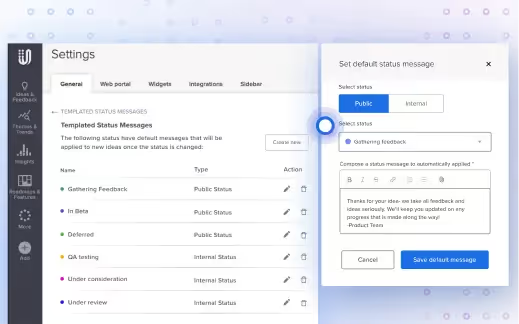

“I feel like I’m getting too much feedback, and it’s really overwhelming. I love that users are participating, but I simply can’t respond to every idea that comes in. I’m worried my engagement will fall off if I don’t address this problem, but how do I respond to users without burning up my working hours?”
Default Statuses and Default Status Messages
This was the problem we set out to solve with Default Statuses and Default Status Messages. By setting a Default Status, you can automatically acknowledge feedback, letting users know their input is being reviewed and giving them confidence that they’re being heard.
Find this setting in Settings > General Settings > Ideas > Set Up Idea Statuses, or learn more about how they work here.
Default Status Messages add another layer by providing a standard response for each status type. This allows teams to quickly send consistent messages with added context when an idea’s status changes, without spending time drafting new responses. They also serve as a template, helping teams write deeper, more relevant messages while maintaining consistent communication.
Find these settings in Settings > General Settings > Ideas > Templated Status Messages, or learn more about how they work here.
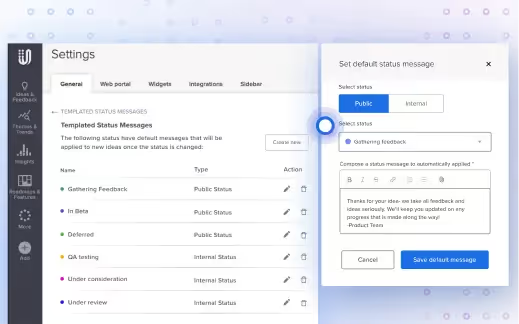
“I feel like I’m getting too much feedback, and it’s really overwhelming. I love that users are participating, but I simply can’t respond to every idea that comes in. I’m worried my engagement will fall off if I don’t address this problem, but how do I respond to users without burning up my working hours?”
Default Statuses and Default Status Messages
This was the problem we set out to solve with Default Statuses and Default Status Messages. By setting a Default Status, you can automatically acknowledge feedback, letting users know their input is being reviewed and giving them confidence that they’re being heard.
Find this setting in Settings > General Settings > Ideas > Set Up Idea Statuses, or learn more about how they work here.
Default Status Messages add another layer by providing a standard response for each status type. This allows teams to quickly send consistent messages with added context when an idea’s status changes, without spending time drafting new responses. They also serve as a template, helping teams write deeper, more relevant messages while maintaining consistent communication.
Find these settings in Settings > General Settings > Ideas > Templated Status Messages, or learn more about how they work here.
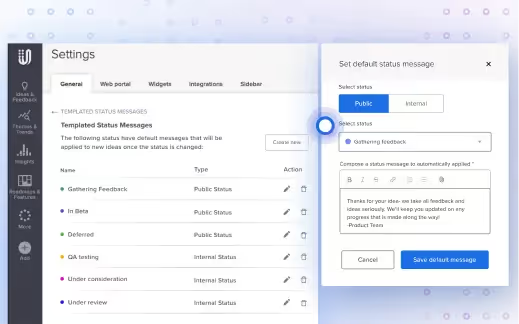

“I feel like I’m getting too much feedback, and it’s really overwhelming. I love that users are participating, but I simply can’t respond to every idea that comes in. I’m worried my engagement will fall off if I don’t address this problem, but how do I respond to users without burning up my working hours?”
Default Statuses and Default Status Messages
This was the problem we set out to solve with Default Statuses and Default Status Messages. By setting a Default Status, you can automatically acknowledge feedback, letting users know their input is being reviewed and giving them confidence that they’re being heard.
Find this setting in Settings > General Settings > Ideas > Set Up Idea Statuses, or learn more about how they work here.
Default Status Messages add another layer by providing a standard response for each status type. This allows teams to quickly send consistent messages with added context when an idea’s status changes, without spending time drafting new responses. They also serve as a template, helping teams write deeper, more relevant messages while maintaining consistent communication.
Find these settings in Settings > General Settings > Ideas > Templated Status Messages, or learn more about how they work here.
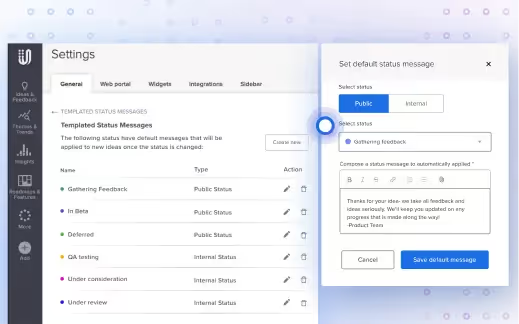

“I feel like I’m getting too much feedback, and it’s really overwhelming. I love that users are participating, but I simply can’t respond to every idea that comes in. I’m worried my engagement will fall off if I don’t address this problem, but how do I respond to users without burning up my working hours?”
Default Statuses and Default Status Messages
This was the problem we set out to solve with Default Statuses and Default Status Messages. By setting a Default Status, you can automatically acknowledge feedback, letting users know their input is being reviewed and giving them confidence that they’re being heard.
Find this setting in Settings > General Settings > Ideas > Set Up Idea Statuses, or learn more about how they work here.
Default Status Messages add another layer by providing a standard response for each status type. This allows teams to quickly send consistent messages with added context when an idea’s status changes, without spending time drafting new responses. They also serve as a template, helping teams write deeper, more relevant messages while maintaining consistent communication.
Find these settings in Settings > General Settings > Ideas > Templated Status Messages, or learn more about how they work here.
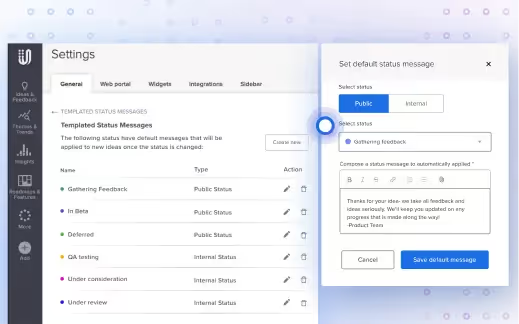
“I feel like I’m getting too much feedback, and it’s really overwhelming. I love that users are participating, but I simply can’t respond to every idea that comes in. I’m worried my engagement will fall off if I don’t address this problem, but how do I respond to users without burning up my working hours?”
Default Statuses and Default Status Messages
This was the problem we set out to solve with Default Statuses and Default Status Messages. By setting a Default Status, you can automatically acknowledge feedback, letting users know their input is being reviewed and giving them confidence that they’re being heard.
Find this setting in Settings > General Settings > Ideas > Set Up Idea Statuses, or learn more about how they work here.
Default Status Messages add another layer by providing a standard response for each status type. This allows teams to quickly send consistent messages with added context when an idea’s status changes, without spending time drafting new responses. They also serve as a template, helping teams write deeper, more relevant messages while maintaining consistent communication.
Find these settings in Settings > General Settings > Ideas > Templated Status Messages, or learn more about how they work here.
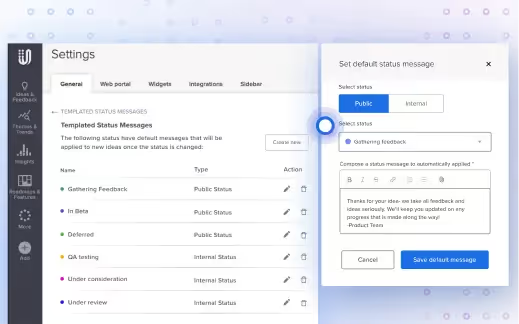


Most of the time, a single Idea doesn’t represent the solution to a problem. Idea Lists and Grid Views can show you the quantitative impact of addressing a set of Ideas, but what about a summary of the qualitative feedback?
Idea Impact Reports will read through all the feedback on a set of Ideas for you, and formulate a business case for acting on them. What pain points would they address? What would the value to the users be if you improved a particular area of your product?
We’ll also be giving you an assist on validation research by suggesting a list of questions that will challenge the hypothesis, and research questions to help you jump start refining requirements.
All of this happens in a minute or two, and as your feedback evolves, you can re-run the reports to see the latest potential impact.
The reports are also designed to be shared with colleagues for discussion and product planning. They’re even editable so that you can put your own touch on the assist that our AI PM has given you.

Most of the time, a single Idea doesn’t represent the solution to a problem. Idea Lists and Grid Views can show you the quantitative impact of addressing a set of Ideas, but what about a summary of the qualitative feedback?
Idea Impact Reports will read through all the feedback on a set of Ideas for you, and formulate a business case for acting on them. What pain points would they address? What would the value to the users be if you improved a particular area of your product?
We’ll also be giving you an assist on validation research by suggesting a list of questions that will challenge the hypothesis, and research questions to help you jump start refining requirements.
All of this happens in a minute or two, and as your feedback evolves, you can re-run the reports to see the latest potential impact.
The reports are also designed to be shared with colleagues for discussion and product planning. They’re even editable so that you can put your own touch on the assist that our AI PM has given you.
Most of the time, a single Idea doesn’t represent the solution to a problem. Idea Lists and Grid Views can show you the quantitative impact of addressing a set of Ideas, but what about a summary of the qualitative feedback?
Idea Impact Reports will read through all the feedback on a set of Ideas for you, and formulate a business case for acting on them. What pain points would they address? What would the value to the users be if you improved a particular area of your product?
We’ll also be giving you an assist on validation research by suggesting a list of questions that will challenge the hypothesis, and research questions to help you jump start refining requirements.
All of this happens in a minute or two, and as your feedback evolves, you can re-run the reports to see the latest potential impact.
The reports are also designed to be shared with colleagues for discussion and product planning. They’re even editable so that you can put your own touch on the assist that our AI PM has given you.

Most of the time, a single Idea doesn’t represent the solution to a problem. Idea Lists and Grid Views can show you the quantitative impact of addressing a set of Ideas, but what about a summary of the qualitative feedback?
Idea Impact Reports will read through all the feedback on a set of Ideas for you, and formulate a business case for acting on them. What pain points would they address? What would the value to the users be if you improved a particular area of your product?
We’ll also be giving you an assist on validation research by suggesting a list of questions that will challenge the hypothesis, and research questions to help you jump start refining requirements.
All of this happens in a minute or two, and as your feedback evolves, you can re-run the reports to see the latest potential impact.
The reports are also designed to be shared with colleagues for discussion and product planning. They’re even editable so that you can put your own touch on the assist that our AI PM has given you.

Most of the time, a single Idea doesn’t represent the solution to a problem. Idea Lists and Grid Views can show you the quantitative impact of addressing a set of Ideas, but what about a summary of the qualitative feedback?
Idea Impact Reports will read through all the feedback on a set of Ideas for you, and formulate a business case for acting on them. What pain points would they address? What would the value to the users be if you improved a particular area of your product?
We’ll also be giving you an assist on validation research by suggesting a list of questions that will challenge the hypothesis, and research questions to help you jump start refining requirements.
All of this happens in a minute or two, and as your feedback evolves, you can re-run the reports to see the latest potential impact.
The reports are also designed to be shared with colleagues for discussion and product planning. They’re even editable so that you can put your own touch on the assist that our AI PM has given you.
Most of the time, a single Idea doesn’t represent the solution to a problem. Idea Lists and Grid Views can show you the quantitative impact of addressing a set of Ideas, but what about a summary of the qualitative feedback?
Idea Impact Reports will read through all the feedback on a set of Ideas for you, and formulate a business case for acting on them. What pain points would they address? What would the value to the users be if you improved a particular area of your product?
We’ll also be giving you an assist on validation research by suggesting a list of questions that will challenge the hypothesis, and research questions to help you jump start refining requirements.
All of this happens in a minute or two, and as your feedback evolves, you can re-run the reports to see the latest potential impact.
The reports are also designed to be shared with colleagues for discussion and product planning. They’re even editable so that you can put your own touch on the assist that our AI PM has given you.


Save time creating variations of Grid Views. If you have a complex View that you’d like another version of without having to build it from scratch, you can clone an existing View and then make changes to the new View. And, this also works on Lists.
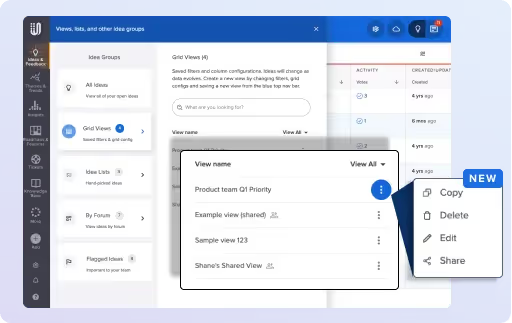
Newly cloned Views and Lists will be private to you, but you can always share it after making whatever changes you want.

Save time creating variations of Grid Views. If you have a complex View that you’d like another version of without having to build it from scratch, you can clone an existing View and then make changes to the new View. And, this also works on Lists.
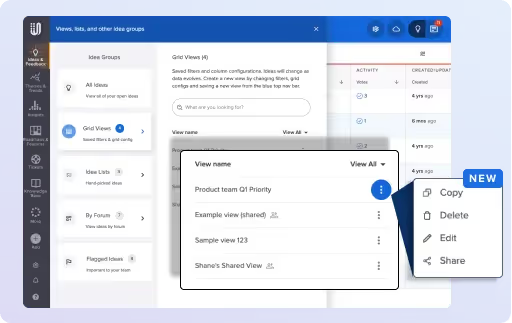
Newly cloned Views and Lists will be private to you, but you can always share it after making whatever changes you want.
Save time creating variations of Grid Views. If you have a complex View that you’d like another version of without having to build it from scratch, you can clone an existing View and then make changes to the new View. And, this also works on Lists.
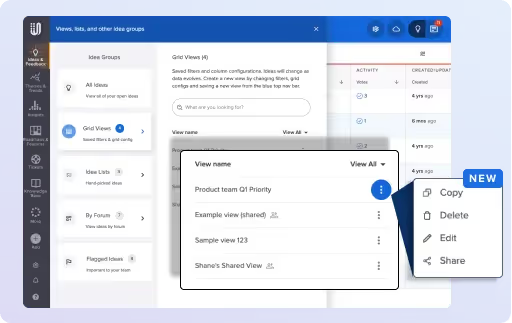
Newly cloned Views and Lists will be private to you, but you can always share it after making whatever changes you want.

Save time creating variations of Grid Views. If you have a complex View that you’d like another version of without having to build it from scratch, you can clone an existing View and then make changes to the new View. And, this also works on Lists.
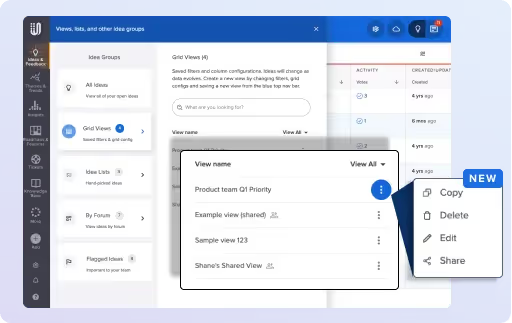
Newly cloned Views and Lists will be private to you, but you can always share it after making whatever changes you want.

Save time creating variations of Grid Views. If you have a complex View that you’d like another version of without having to build it from scratch, you can clone an existing View and then make changes to the new View. And, this also works on Lists.
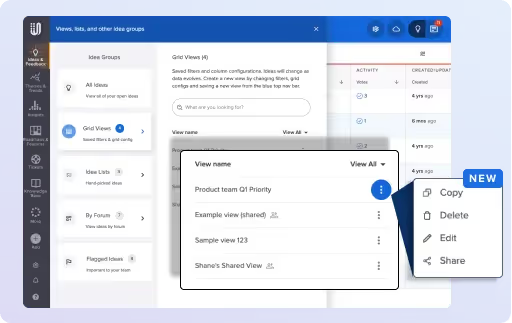
Newly cloned Views and Lists will be private to you, but you can always share it after making whatever changes you want.
Save time creating variations of Grid Views. If you have a complex View that you’d like another version of without having to build it from scratch, you can clone an existing View and then make changes to the new View. And, this also works on Lists.
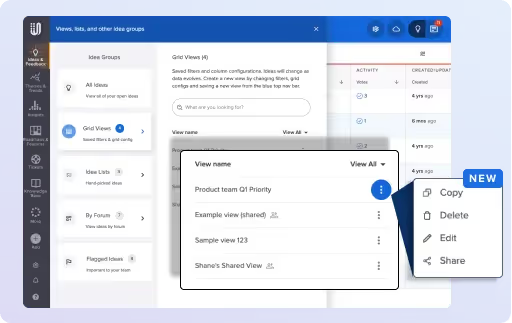
Newly cloned Views and Lists will be private to you, but you can always share it after making whatever changes you want.

.avif)
Gathering a list of Ideas together that you’re considering for an upcoming spring or planning meeting? Want to group together lists of Ideas related by theme? You can now save and share these lists of Ideas just like you would a Grid View - so you can easily collaborate with your team. As you create them, you can see the cumulative, normalized metrics to see the quantified potential impact of the list of ideas. These metrics are updated in real-time, so every time you come back you’ll see updated stats.
.avif)
Gathering a list of Ideas together that you’re considering for an upcoming spring or planning meeting? Want to group together lists of Ideas related by theme? You can now save and share these lists of Ideas just like you would a Grid View - so you can easily collaborate with your team. As you create them, you can see the cumulative, normalized metrics to see the quantified potential impact of the list of ideas. These metrics are updated in real-time, so every time you come back you’ll see updated stats.
Gathering a list of Ideas together that you’re considering for an upcoming spring or planning meeting? Want to group together lists of Ideas related by theme? You can now save and share these lists of Ideas just like you would a Grid View - so you can easily collaborate with your team. As you create them, you can see the cumulative, normalized metrics to see the quantified potential impact of the list of ideas. These metrics are updated in real-time, so every time you come back you’ll see updated stats.
.avif)
Gathering a list of Ideas together that you’re considering for an upcoming spring or planning meeting? Want to group together lists of Ideas related by theme? You can now save and share these lists of Ideas just like you would a Grid View - so you can easily collaborate with your team. As you create them, you can see the cumulative, normalized metrics to see the quantified potential impact of the list of ideas. These metrics are updated in real-time, so every time you come back you’ll see updated stats.
.avif)
Gathering a list of Ideas together that you’re considering for an upcoming spring or planning meeting? Want to group together lists of Ideas related by theme? You can now save and share these lists of Ideas just like you would a Grid View - so you can easily collaborate with your team. As you create them, you can see the cumulative, normalized metrics to see the quantified potential impact of the list of ideas. These metrics are updated in real-time, so every time you come back you’ll see updated stats.
Gathering a list of Ideas together that you’re considering for an upcoming spring or planning meeting? Want to group together lists of Ideas related by theme? You can now save and share these lists of Ideas just like you would a Grid View - so you can easily collaborate with your team. As you create them, you can see the cumulative, normalized metrics to see the quantified potential impact of the list of ideas. These metrics are updated in real-time, so every time you come back you’ll see updated stats.
.avif)
The Grid Header: Simpler, Easier, Even More Powerful
The Grid Header: Simpler, Easier, Even More Powerful.avif)
With so many options for Views, Lists, and searching the Idea Grid, we wanted to make sure you could quickly see where you are and what you're viewing. Views and Lists now have a color-coded header, with an icon in the corner and the name of the current filter or list displayed.
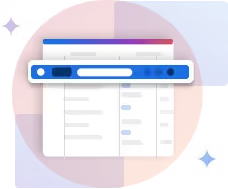
If you're in an Idea List, you can pull out the Idea tray on the right to take action on the ideas or update the List.
We’ve also cleaned up the organization of controls in the header of the grid for more logical, simplified use even though they’re more powerful than ever. From left to right, you can see all the controls that are affecting your current view of the grid.
.avif)
With so many options for Views, Lists, and searching the Idea Grid, we wanted to make sure you could quickly see where you are and what you're viewing. Views and Lists now have a color-coded header, with an icon in the corner and the name of the current filter or list displayed.
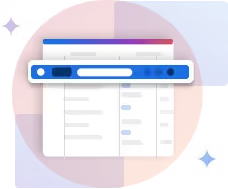
If you're in an Idea List, you can pull out the Idea tray on the right to take action on the ideas or update the List.
We’ve also cleaned up the organization of controls in the header of the grid for more logical, simplified use even though they’re more powerful than ever. From left to right, you can see all the controls that are affecting your current view of the grid.
With so many options for Views, Lists, and searching the Idea Grid, we wanted to make sure you could quickly see where you are and what you're viewing. Views and Lists now have a color-coded header, with an icon in the corner and the name of the current filter or list displayed.
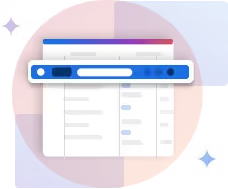
If you're in an Idea List, you can pull out the Idea tray on the right to take action on the ideas or update the List.
We’ve also cleaned up the organization of controls in the header of the grid for more logical, simplified use even though they’re more powerful than ever. From left to right, you can see all the controls that are affecting your current view of the grid.
.avif)
With so many options for Views, Lists, and searching the Idea Grid, we wanted to make sure you could quickly see where you are and what you're viewing. Views and Lists now have a color-coded header, with an icon in the corner and the name of the current filter or list displayed.
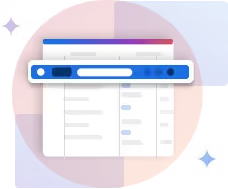
If you're in an Idea List, you can pull out the Idea tray on the right to take action on the ideas or update the List.
We’ve also cleaned up the organization of controls in the header of the grid for more logical, simplified use even though they’re more powerful than ever. From left to right, you can see all the controls that are affecting your current view of the grid.
.avif)
With so many options for Views, Lists, and searching the Idea Grid, we wanted to make sure you could quickly see where you are and what you're viewing. Views and Lists now have a color-coded header, with an icon in the corner and the name of the current filter or list displayed.
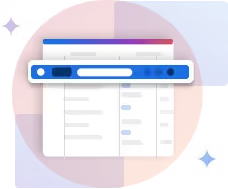
If you're in an Idea List, you can pull out the Idea tray on the right to take action on the ideas or update the List.
We’ve also cleaned up the organization of controls in the header of the grid for more logical, simplified use even though they’re more powerful than ever. From left to right, you can see all the controls that are affecting your current view of the grid.
With so many options for Views, Lists, and searching the Idea Grid, we wanted to make sure you could quickly see where you are and what you're viewing. Views and Lists now have a color-coded header, with an icon in the corner and the name of the current filter or list displayed.
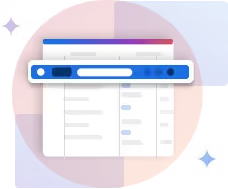
If you're in an Idea List, you can pull out the Idea tray on the right to take action on the ideas or update the List.
We’ve also cleaned up the organization of controls in the header of the grid for more logical, simplified use even though they’re more powerful than ever. From left to right, you can see all the controls that are affecting your current view of the grid.
.avif)

We’ve done some reorganizing to make using and managing your views a lot simpler. Now, all of your views - whether they’re Grid Views based on filters or they’re ad hoc Idea Lists, and regardless of whether they’re shared or not - can now be managed directly from the left navigation.
We’ve made more room to see full titles, and put Edit/Delete/Share/Clone functionality right in line. There’s also inline search available on all of the View names to get to your view faster than ever.

We’ve done some reorganizing to make using and managing your views a lot simpler. Now, all of your views - whether they’re Grid Views based on filters or they’re ad hoc Idea Lists, and regardless of whether they’re shared or not - can now be managed directly from the left navigation.
We’ve made more room to see full titles, and put Edit/Delete/Share/Clone functionality right in line. There’s also inline search available on all of the View names to get to your view faster than ever.
We’ve done some reorganizing to make using and managing your views a lot simpler. Now, all of your views - whether they’re Grid Views based on filters or they’re ad hoc Idea Lists, and regardless of whether they’re shared or not - can now be managed directly from the left navigation.
We’ve made more room to see full titles, and put Edit/Delete/Share/Clone functionality right in line. There’s also inline search available on all of the View names to get to your view faster than ever.

We’ve done some reorganizing to make using and managing your views a lot simpler. Now, all of your views - whether they’re Grid Views based on filters or they’re ad hoc Idea Lists, and regardless of whether they’re shared or not - can now be managed directly from the left navigation.
We’ve made more room to see full titles, and put Edit/Delete/Share/Clone functionality right in line. There’s also inline search available on all of the View names to get to your view faster than ever.

We’ve done some reorganizing to make using and managing your views a lot simpler. Now, all of your views - whether they’re Grid Views based on filters or they’re ad hoc Idea Lists, and regardless of whether they’re shared or not - can now be managed directly from the left navigation.
We’ve made more room to see full titles, and put Edit/Delete/Share/Clone functionality right in line. There’s also inline search available on all of the View names to get to your view faster than ever.
We’ve done some reorganizing to make using and managing your views a lot simpler. Now, all of your views - whether they’re Grid Views based on filters or they’re ad hoc Idea Lists, and regardless of whether they’re shared or not - can now be managed directly from the left navigation.
We’ve made more room to see full titles, and put Edit/Delete/Share/Clone functionality right in line. There’s also inline search available on all of the View names to get to your view faster than ever.

.gif)
Unlocking Strategic Insights with Idea Group Summaries
As product managers, we’re always looking for ways to make more informed, data-driven decisions that align with our strategic goals. That’s why the introduction of Idea Group Summaries in UserVoice is such a game-changer. This tool allows you to go beyond individual pieces of feedback by adding data to your Idea groups, letting teams recognize the reach of these idea groups, and understanding the associated revenue impact.
The Power of Grouping Ideas
When you group related ideas, you’re able to see the bigger picture. It’s not just a list of user requests; it’s a narrative of what your customers are asking for, what’s resonating with them, and where the gaps in your product might be. As you select multiple Ideas in the new Bulk Actions tool, UserVoice will calculate the reach across the set of selected Ideas. We’ll make sure that there’s no double counting of revenue or accounts along the way, and provide a summary of importance and urgency across the entire set of ideas. By understanding how many users are advocating for a particular set of features, and how much potential revenue is tied to those requests, you can prioritize your roadmap with confidence.
Strategic Alignment and ROI
Need to prove a hypothesis? Division on the team about what to build next? Incorporating Idea Group Summaries into your product management process ensures that your strategy is aligned with customer needs and business goals, and that your team is speaking the same language.By identifying which groups of ideas are the most critical to your business strategy, product teams can decisively attack projects that have an obvious impact.
The most impactful product teams know the ability to cut through the noise and focus on what truly matters is invaluable. Idea Group Summaries give you the tools to do just that. By recognizing the reach and revenue impact of grouped ideas, you’re not just reacting to feedback—you’re strategically shaping the future of your product.
.gif)
Unlocking Strategic Insights with Idea Group Summaries
As product managers, we’re always looking for ways to make more informed, data-driven decisions that align with our strategic goals. That’s why the introduction of Idea Group Summaries in UserVoice is such a game-changer. This tool allows you to go beyond individual pieces of feedback by adding data to your Idea groups, letting teams recognize the reach of these idea groups, and understanding the associated revenue impact.
The Power of Grouping Ideas
When you group related ideas, you’re able to see the bigger picture. It’s not just a list of user requests; it’s a narrative of what your customers are asking for, what’s resonating with them, and where the gaps in your product might be. As you select multiple Ideas in the new Bulk Actions tool, UserVoice will calculate the reach across the set of selected Ideas. We’ll make sure that there’s no double counting of revenue or accounts along the way, and provide a summary of importance and urgency across the entire set of ideas. By understanding how many users are advocating for a particular set of features, and how much potential revenue is tied to those requests, you can prioritize your roadmap with confidence.
Strategic Alignment and ROI
Need to prove a hypothesis? Division on the team about what to build next? Incorporating Idea Group Summaries into your product management process ensures that your strategy is aligned with customer needs and business goals, and that your team is speaking the same language.By identifying which groups of ideas are the most critical to your business strategy, product teams can decisively attack projects that have an obvious impact.
The most impactful product teams know the ability to cut through the noise and focus on what truly matters is invaluable. Idea Group Summaries give you the tools to do just that. By recognizing the reach and revenue impact of grouped ideas, you’re not just reacting to feedback—you’re strategically shaping the future of your product.
Unlocking Strategic Insights with Idea Group Summaries
As product managers, we’re always looking for ways to make more informed, data-driven decisions that align with our strategic goals. That’s why the introduction of Idea Group Summaries in UserVoice is such a game-changer. This tool allows you to go beyond individual pieces of feedback by adding data to your Idea groups, letting teams recognize the reach of these idea groups, and understanding the associated revenue impact.
The Power of Grouping Ideas
When you group related ideas, you’re able to see the bigger picture. It’s not just a list of user requests; it’s a narrative of what your customers are asking for, what’s resonating with them, and where the gaps in your product might be. As you select multiple Ideas in the new Bulk Actions tool, UserVoice will calculate the reach across the set of selected Ideas. We’ll make sure that there’s no double counting of revenue or accounts along the way, and provide a summary of importance and urgency across the entire set of ideas. By understanding how many users are advocating for a particular set of features, and how much potential revenue is tied to those requests, you can prioritize your roadmap with confidence.
Strategic Alignment and ROI
Need to prove a hypothesis? Division on the team about what to build next? Incorporating Idea Group Summaries into your product management process ensures that your strategy is aligned with customer needs and business goals, and that your team is speaking the same language.By identifying which groups of ideas are the most critical to your business strategy, product teams can decisively attack projects that have an obvious impact.
The most impactful product teams know the ability to cut through the noise and focus on what truly matters is invaluable. Idea Group Summaries give you the tools to do just that. By recognizing the reach and revenue impact of grouped ideas, you’re not just reacting to feedback—you’re strategically shaping the future of your product.
.gif)
Unlocking Strategic Insights with Idea Group Summaries
As product managers, we’re always looking for ways to make more informed, data-driven decisions that align with our strategic goals. That’s why the introduction of Idea Group Summaries in UserVoice is such a game-changer. This tool allows you to go beyond individual pieces of feedback by adding data to your Idea groups, letting teams recognize the reach of these idea groups, and understanding the associated revenue impact.
The Power of Grouping Ideas
When you group related ideas, you’re able to see the bigger picture. It’s not just a list of user requests; it’s a narrative of what your customers are asking for, what’s resonating with them, and where the gaps in your product might be. As you select multiple Ideas in the new Bulk Actions tool, UserVoice will calculate the reach across the set of selected Ideas. We’ll make sure that there’s no double counting of revenue or accounts along the way, and provide a summary of importance and urgency across the entire set of ideas. By understanding how many users are advocating for a particular set of features, and how much potential revenue is tied to those requests, you can prioritize your roadmap with confidence.
Strategic Alignment and ROI
Need to prove a hypothesis? Division on the team about what to build next? Incorporating Idea Group Summaries into your product management process ensures that your strategy is aligned with customer needs and business goals, and that your team is speaking the same language.By identifying which groups of ideas are the most critical to your business strategy, product teams can decisively attack projects that have an obvious impact.
The most impactful product teams know the ability to cut through the noise and focus on what truly matters is invaluable. Idea Group Summaries give you the tools to do just that. By recognizing the reach and revenue impact of grouped ideas, you’re not just reacting to feedback—you’re strategically shaping the future of your product.
.gif)
Unlocking Strategic Insights with Idea Group Summaries
As product managers, we’re always looking for ways to make more informed, data-driven decisions that align with our strategic goals. That’s why the introduction of Idea Group Summaries in UserVoice is such a game-changer. This tool allows you to go beyond individual pieces of feedback by adding data to your Idea groups, letting teams recognize the reach of these idea groups, and understanding the associated revenue impact.
The Power of Grouping Ideas
When you group related ideas, you’re able to see the bigger picture. It’s not just a list of user requests; it’s a narrative of what your customers are asking for, what’s resonating with them, and where the gaps in your product might be. As you select multiple Ideas in the new Bulk Actions tool, UserVoice will calculate the reach across the set of selected Ideas. We’ll make sure that there’s no double counting of revenue or accounts along the way, and provide a summary of importance and urgency across the entire set of ideas. By understanding how many users are advocating for a particular set of features, and how much potential revenue is tied to those requests, you can prioritize your roadmap with confidence.
Strategic Alignment and ROI
Need to prove a hypothesis? Division on the team about what to build next? Incorporating Idea Group Summaries into your product management process ensures that your strategy is aligned with customer needs and business goals, and that your team is speaking the same language.By identifying which groups of ideas are the most critical to your business strategy, product teams can decisively attack projects that have an obvious impact.
The most impactful product teams know the ability to cut through the noise and focus on what truly matters is invaluable. Idea Group Summaries give you the tools to do just that. By recognizing the reach and revenue impact of grouped ideas, you’re not just reacting to feedback—you’re strategically shaping the future of your product.
Unlocking Strategic Insights with Idea Group Summaries
As product managers, we’re always looking for ways to make more informed, data-driven decisions that align with our strategic goals. That’s why the introduction of Idea Group Summaries in UserVoice is such a game-changer. This tool allows you to go beyond individual pieces of feedback by adding data to your Idea groups, letting teams recognize the reach of these idea groups, and understanding the associated revenue impact.
The Power of Grouping Ideas
When you group related ideas, you’re able to see the bigger picture. It’s not just a list of user requests; it’s a narrative of what your customers are asking for, what’s resonating with them, and where the gaps in your product might be. As you select multiple Ideas in the new Bulk Actions tool, UserVoice will calculate the reach across the set of selected Ideas. We’ll make sure that there’s no double counting of revenue or accounts along the way, and provide a summary of importance and urgency across the entire set of ideas. By understanding how many users are advocating for a particular set of features, and how much potential revenue is tied to those requests, you can prioritize your roadmap with confidence.
Strategic Alignment and ROI
Need to prove a hypothesis? Division on the team about what to build next? Incorporating Idea Group Summaries into your product management process ensures that your strategy is aligned with customer needs and business goals, and that your team is speaking the same language.By identifying which groups of ideas are the most critical to your business strategy, product teams can decisively attack projects that have an obvious impact.
The most impactful product teams know the ability to cut through the noise and focus on what truly matters is invaluable. Idea Group Summaries give you the tools to do just that. By recognizing the reach and revenue impact of grouped ideas, you’re not just reacting to feedback—you’re strategically shaping the future of your product.
.gif)
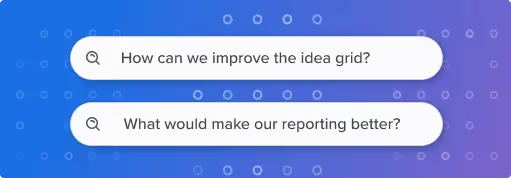
Search is getting a meaningful upgrade with Concept Search, a more natural way to find ideas and feedback. Traditional keyword searches often miss the nuances in how users express their needs, leading to irrelevant or incomplete results. Concept Search changes the game by allowing you to search using natural language, combining keywords and phrases in a way that mirrors real human communication.
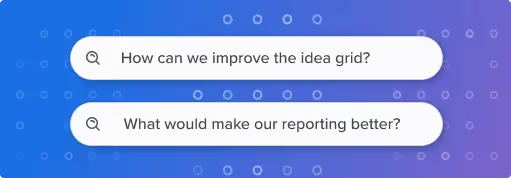
Search is getting a meaningful upgrade with Concept Search, a more natural way to find ideas and feedback. Traditional keyword searches often miss the nuances in how users express their needs, leading to irrelevant or incomplete results. Concept Search changes the game by allowing you to search using natural language, combining keywords and phrases in a way that mirrors real human communication.
Search is getting a meaningful upgrade with Concept Search, a more natural way to find ideas and feedback. Traditional keyword searches often miss the nuances in how users express their needs, leading to irrelevant or incomplete results. Concept Search changes the game by allowing you to search using natural language, combining keywords and phrases in a way that mirrors real human communication.
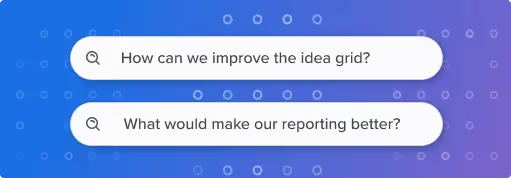
Search is getting a meaningful upgrade with Concept Search, a more natural way to find ideas and feedback. Traditional keyword searches often miss the nuances in how users express their needs, leading to irrelevant or incomplete results. Concept Search changes the game by allowing you to search using natural language, combining keywords and phrases in a way that mirrors real human communication.
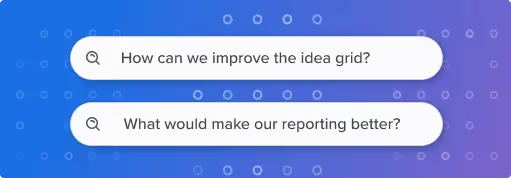
Search is getting a meaningful upgrade with Concept Search, a more natural way to find ideas and feedback. Traditional keyword searches often miss the nuances in how users express their needs, leading to irrelevant or incomplete results. Concept Search changes the game by allowing you to search using natural language, combining keywords and phrases in a way that mirrors real human communication.
How Concept Search Enhances Your Research Process:
- Deeper Insights, Faster: Concept Search’s natural language processing capability means you’ll spend less time sifting through irrelevant results and more time uncovering the insights that matter. Whether you’re trying to understand broad themes or pinpoint specific user needs, Concept Search helps you find the most relevant ideas quickly, making your research process far more efficient.
- Integrated Across Platforms: Concept Search is seamlessly integrated into the Grid, Chrome Extension, and Merge dialog, ensuring you can access it wherever you’re working. This flexibility allows you to maintain a consistent and streamlined approach to feedback management, no matter which part of the platform you’re using.
- Better Alignment with User Needs: By understanding and interpreting user feedback more naturally, Concept Search helps you align your product decisions more closely with what your users actually want. This means you’re not just responding to isolated feedback, but you’re able to see the bigger picture and make informed decisions that drive product success.
- Elevating Your Product Strategy: With Concept Search, the days of disconnected or shallow research are over. You can now explore user feedback in a more meaningful way, allowing you to craft a product strategy that’s deeply rooted in real user needs and expectations. This leads to products that not only meet user demands but exceed them.
Concept Search isn’t just a new tool; it’s a new way of thinking about product research. By bringing a more intuitive and human approach to how you search and analyze feedback, Concept Search empowers you to make smarter, faster, and more impactful product decisions
Search is getting a meaningful upgrade with Concept Search, a more natural way to find ideas and feedback. Traditional keyword searches often miss the nuances in how users express their needs, leading to irrelevant or incomplete results. Concept Search changes the game by allowing you to search using natural language, combining keywords and phrases in a way that mirrors real human communication.
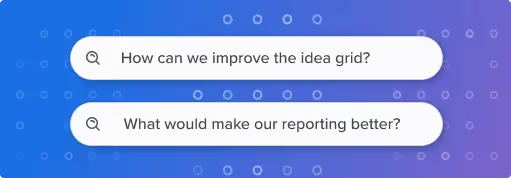
How Concept Search Enhances Your Research Process:
- Deeper Insights, Faster: Concept Search’s natural language processing capability means you’ll spend less time sifting through irrelevant results and more time uncovering the insights that matter. Whether you’re trying to understand broad themes or pinpoint specific user needs, Concept Search helps you find the most relevant ideas quickly, making your research process far more efficient.
- Integrated Across Platforms: Concept Search is seamlessly integrated into the Grid, Chrome Extension, and Merge dialog, ensuring you can access it wherever you’re working. This flexibility allows you to maintain a consistent and streamlined approach to feedback management, no matter which part of the platform you’re using.
- Better Alignment with User Needs: By understanding and interpreting user feedback more naturally, Concept Search helps you align your product decisions more closely with what your users actually want. This means you’re not just responding to isolated feedback, but you’re able to see the bigger picture and make informed decisions that drive product success.
- Elevating Your Product Strategy: With Concept Search, the days of disconnected or shallow research are over. You can now explore user feedback in a more meaningful way, allowing you to craft a product strategy that’s deeply rooted in real user needs and expectations. This leads to products that not only meet user demands but exceed them.
Concept Search isn’t just a new tool; it’s a new way of thinking about product research. By bringing a more intuitive and human approach to how you search and analyze feedback, Concept Search empowers you to make smarter, faster, and more impactful product decisions
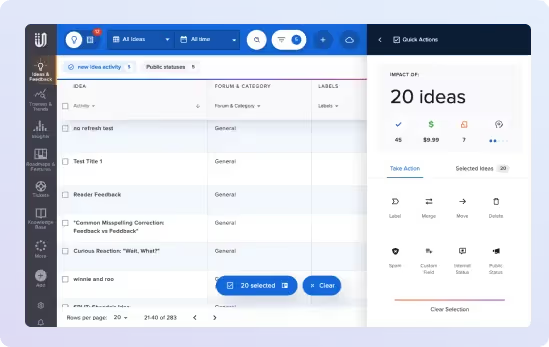
The improved Bulk Actions feature in UserVoice is designed to revolutionize how product teams aggregate and manage ideas. The new interface allows you to collect ideas across multiple searches and filters, giving you the flexibility to validate research hypotheses, build product themes, and test new concepts more effectively.
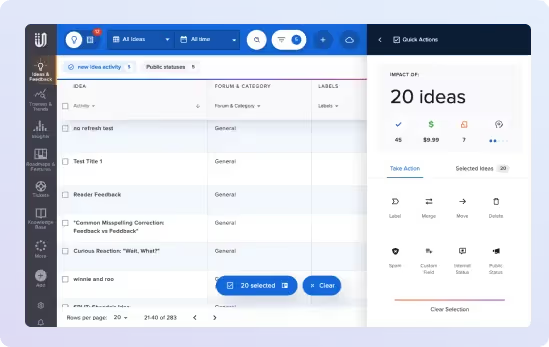
The improved Bulk Actions feature in UserVoice is designed to revolutionize how product teams aggregate and manage ideas. The new interface allows you to collect ideas across multiple searches and filters, giving you the flexibility to validate research hypotheses, build product themes, and test new concepts more effectively.
The improved Bulk Actions feature in UserVoice is designed to revolutionize how product teams aggregate and manage ideas. The new interface allows you to collect ideas across multiple searches and filters, giving you the flexibility to validate research hypotheses, build product themes, and test new concepts more effectively.
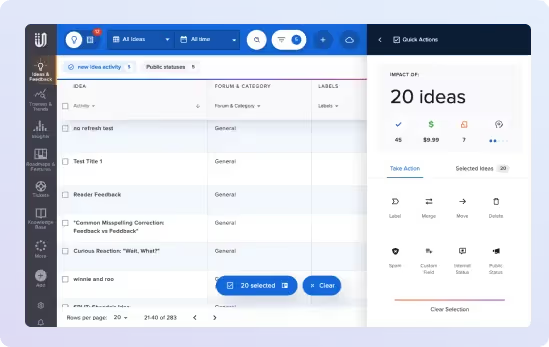
The improved Bulk Actions feature in UserVoice is designed to revolutionize how product teams aggregate and manage ideas. The new interface allows you to collect ideas across multiple searches and filters, giving you the flexibility to validate research hypotheses, build product themes, and test new concepts more effectively.
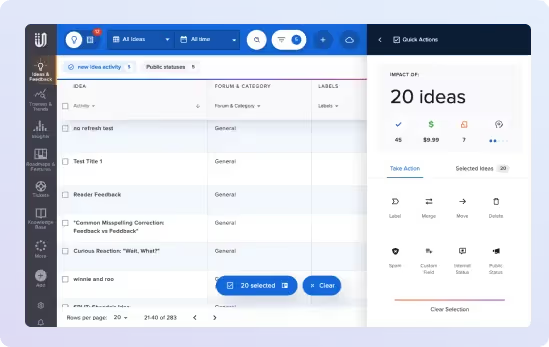
The improved Bulk Actions feature in UserVoice is designed to revolutionize how product teams aggregate and manage ideas. The new interface allows you to collect ideas across multiple searches and filters, giving you the flexibility to validate research hypotheses, build product themes, and test new concepts more effectively.
Why Grouping Ideas Matters:
When you can group ideas across multiple searches, you're no longer just responding to isolated pieces of feedback. You're identifying patterns and themes that can fundamentally influence your product direction. This approach allows you to conceptualize broader themes within your user feedback, helping you to validate research hypotheses and build out product themes that align with your strategic objectives.
Impact on Roadmap Prioritization:
The ability to see the aggregated impact of grouped ideas is a powerful tool for prioritization. Rather than making decisions based on individual pieces of feedback, you can now weigh the collective importance of related ideas. This data-driven approach ensures that your roadmap is aligned not just with what’s loudest, but with what’s most impactful.
A Seamless, Research-Driven Process:
The new interface introduces a streamlined experience that lets you gather, organize, and act on ideas with greater ease. Think of it as curating your feedback into a cohesive narrative that informs your next move. This isn’t just about checking boxes—it's about building a product roadmap that’s grounded in real user needs and validated by comprehensive research.
Enhanced Management of Removed Ideas:
Not only does Bulk Actions streamline active idea management, but it also enables you to manage removed ideas—those that have been deleted, marked as spam, or merged. You can restore these ideas to their original state or continue to refine and group them as needed.
With the improved Bulk Actions feature, you’re not just streamlining your workflow—you’re turning user feedback into a strategic, data-driven roadmap that aligns with your product goals. It’s about making smarter decisions that drive real impact, fast.
The improved Bulk Actions feature in UserVoice is designed to revolutionize how product teams aggregate and manage ideas. The new interface allows you to collect ideas across multiple searches and filters, giving you the flexibility to validate research hypotheses, build product themes, and test new concepts more effectively.
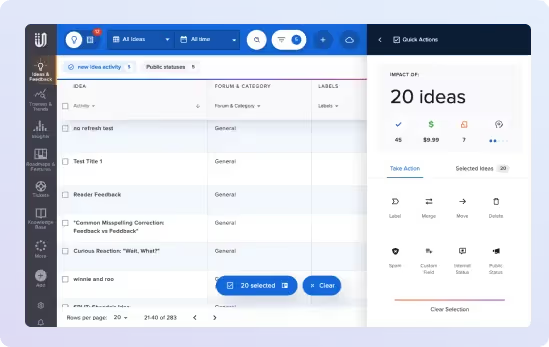
Why Grouping Ideas Matters:
When you can group ideas across multiple searches, you're no longer just responding to isolated pieces of feedback. You're identifying patterns and themes that can fundamentally influence your product direction. This approach allows you to conceptualize broader themes within your user feedback, helping you to validate research hypotheses and build out product themes that align with your strategic objectives.
Impact on Roadmap Prioritization:
The ability to see the aggregated impact of grouped ideas is a powerful tool for prioritization. Rather than making decisions based on individual pieces of feedback, you can now weigh the collective importance of related ideas. This data-driven approach ensures that your roadmap is aligned not just with what’s loudest, but with what’s most impactful.
A Seamless, Research-Driven Process:
The new interface introduces a streamlined experience that lets you gather, organize, and act on ideas with greater ease. Think of it as curating your feedback into a cohesive narrative that informs your next move. This isn’t just about checking boxes—it's about building a product roadmap that’s grounded in real user needs and validated by comprehensive research.
Enhanced Management of Removed Ideas:
Not only does Bulk Actions streamline active idea management, but it also enables you to manage removed ideas—those that have been deleted, marked as spam, or merged. You can restore these ideas to their original state or continue to refine and group them as needed.
With the improved Bulk Actions feature, you’re not just streamlining your workflow—you’re turning user feedback into a strategic, data-driven roadmap that aligns with your product goals. It’s about making smarter decisions that drive real impact, fast.

The new UserVoice Feedback Chrome Extension retains all the valuable functionalities you love, such as idea search and highlight-to-capture, while introducing key enhancements that will revolutionize your feedback process. For senior product managers, this tool is essential as it offers a streamlined workflow with multi-domain feedback capability, ensuring feedback is directed to the correct product team and reducing miscommunication. Additionally, the improved user experience ensures an uninterrupted workflow, making it easier to integrate feedback management into your daily routine.

The new UserVoice Feedback Chrome Extension retains all the valuable functionalities you love, such as idea search and highlight-to-capture, while introducing key enhancements that will revolutionize your feedback process. For senior product managers, this tool is essential as it offers a streamlined workflow with multi-domain feedback capability, ensuring feedback is directed to the correct product team and reducing miscommunication. Additionally, the improved user experience ensures an uninterrupted workflow, making it easier to integrate feedback management into your daily routine.
The new UserVoice Feedback Chrome Extension retains all the valuable functionalities you love, such as idea search and highlight-to-capture, while introducing key enhancements that will revolutionize your feedback process. For senior product managers, this tool is essential as it offers a streamlined workflow with multi-domain feedback capability, ensuring feedback is directed to the correct product team and reducing miscommunication. Additionally, the improved user experience ensures an uninterrupted workflow, making it easier to integrate feedback management into your daily routine.

The new UserVoice Feedback Chrome Extension retains all the valuable functionalities you love, such as idea search and highlight-to-capture, while introducing key enhancements that will revolutionize your feedback process. For senior product managers, this tool is essential as it offers a streamlined workflow with multi-domain feedback capability, ensuring feedback is directed to the correct product team and reducing miscommunication. Additionally, the improved user experience ensures an uninterrupted workflow, making it easier to integrate feedback management into your daily routine.

The new UserVoice Feedback Chrome Extension retains all the valuable functionalities you love, such as idea search and highlight-to-capture, while introducing key enhancements that will revolutionize your feedback process. For senior product managers, this tool is essential as it offers a streamlined workflow with multi-domain feedback capability, ensuring feedback is directed to the correct product team and reducing miscommunication. Additionally, the improved user experience ensures an uninterrupted workflow, making it easier to integrate feedback management into your daily routine.
- Multi-Domain Feedback: The multi-domain feedback capability ensures that feedback is directed to the correct product team, reducing the risk of miscommunication and ensuring more targeted improvements
- AI-Driven Search: Automatically find existing, related feedback, and return more relevant, related ideas. Spend less time sifting through irrelevant data and more time focusing on actionable insights
- Importance Rating & Attachments: With the ability to rate the importance of feedback and attach relevant documents or images, you gain a deeper understanding of user needs and expectations. This feature helps prioritize actions that will have the most significant impact
- Improved User Experience: A native Google Chrome experience; keep the extension open while navigating multiple tabs, and resize and relocate the extension as your browser allows, making it easier to integrate feedback management into your daily routine without disruption
Ready to get started?
- Download the Extension: Visit the Google Chrome Web Store to download the UserVoice Feedback Chrome Extension
- Install and Set Up: Follow the simple installation instructions and configure the extension to align with your product management workflow
- Start Capturing Feedback: Begin using the enhanced features to capture, analyze, and act on user feedback more effectively
Curious to learn more? Check out our support article here, or connect with a member of our team.
The new UserVoice Feedback Chrome Extension retains all the valuable functionalities you love, such as idea search and highlight-to-capture, while introducing key enhancements that will revolutionize your feedback process. For senior product managers, this tool is essential as it offers a streamlined workflow with multi-domain feedback capability, ensuring feedback is directed to the correct product team and reducing miscommunication. Additionally, the improved user experience ensures an uninterrupted workflow, making it easier to integrate feedback management into your daily routine.

- Multi-Domain Feedback: The multi-domain feedback capability ensures that feedback is directed to the correct product team, reducing the risk of miscommunication and ensuring more targeted improvements
- AI-Driven Search: Automatically find existing, related feedback, and return more relevant, related ideas. Spend less time sifting through irrelevant data and more time focusing on actionable insights
- Importance Rating & Attachments: With the ability to rate the importance of feedback and attach relevant documents or images, you gain a deeper understanding of user needs and expectations. This feature helps prioritize actions that will have the most significant impact
- Improved User Experience: A native Google Chrome experience; keep the extension open while navigating multiple tabs, and resize and relocate the extension as your browser allows, making it easier to integrate feedback management into your daily routine without disruption
Ready to get started?
- Download the Extension: Visit the Google Chrome Web Store to download the UserVoice Feedback Chrome Extension
- Install and Set Up: Follow the simple installation instructions and configure the extension to align with your product management workflow
- Start Capturing Feedback: Begin using the enhanced features to capture, analyze, and act on user feedback more effectively
Curious to learn more? Check out our support article here, or connect with a member of our team.

Feeling drained from endlessly copy and pasting the marketing team's meticulously crafted status updates? Tired of trying to bring consistency to your product messaging? That's why we're taking Default Statuses to the next level with Default Status Messages.
A powerful enhancement to our Default Statuses feature, Default Status Messages allow you to set predefined messages for each custom status, automatically applied as responses, whether you're updating a single idea or managing bulk changes. This ensures that your communication is consistent, efficient, and aligned with your product strategy.

Feeling drained from endlessly copy and pasting the marketing team's meticulously crafted status updates? Tired of trying to bring consistency to your product messaging? That's why we're taking Default Statuses to the next level with Default Status Messages.
A powerful enhancement to our Default Statuses feature, Default Status Messages allow you to set predefined messages for each custom status, automatically applied as responses, whether you're updating a single idea or managing bulk changes. This ensures that your communication is consistent, efficient, and aligned with your product strategy.
Feeling drained from endlessly copy and pasting the marketing team's meticulously crafted status updates? Tired of trying to bring consistency to your product messaging? That's why we're taking Default Statuses to the next level with Default Status Messages.
A powerful enhancement to our Default Statuses feature, Default Status Messages allow you to set predefined messages for each custom status, automatically applied as responses, whether you're updating a single idea or managing bulk changes. This ensures that your communication is consistent, efficient, and aligned with your product strategy.

Feeling drained from endlessly copy and pasting the marketing team's meticulously crafted status updates? Tired of trying to bring consistency to your product messaging? That's why we're taking Default Statuses to the next level with Default Status Messages.
A powerful enhancement to our Default Statuses feature, Default Status Messages allow you to set predefined messages for each custom status, automatically applied as responses, whether you're updating a single idea or managing bulk changes. This ensures that your communication is consistent, efficient, and aligned with your product strategy.

Feeling drained from endlessly copy and pasting the marketing team's meticulously crafted status updates? Tired of trying to bring consistency to your product messaging? That's why we're taking Default Statuses to the next level with Default Status Messages.
A powerful enhancement to our Default Statuses feature, Default Status Messages allow you to set predefined messages for each custom status, automatically applied as responses, whether you're updating a single idea or managing bulk changes. This ensures that your communication is consistent, efficient, and aligned with your product strategy.
- Automated Responses: Set predefined messages for each custom status that are automatically applied, whether you're updating one idea or handling bulk changes.
- Customizable Messaging: Tailor your default messages to fit your product’s unique voice and communication style, ensuring that every update is relevant and engaging
- Bulk Update Capability: Manage large volumes of feedback efficiently by applying default messages to multiple ideas at once, streamlining your workflow.
Click here to learn more about how Default Statuses and Default Statuses Messages work together to help your team nail product communications.
Feeling drained from endlessly copy and pasting the marketing team's meticulously crafted status updates? Tired of trying to bring consistency to your product messaging? That's why we're taking Default Statuses to the next level with Default Status Messages.
A powerful enhancement to our Default Statuses feature, Default Status Messages allow you to set predefined messages for each custom status, automatically applied as responses, whether you're updating a single idea or managing bulk changes. This ensures that your communication is consistent, efficient, and aligned with your product strategy.

- Automated Responses: Set predefined messages for each custom status that are automatically applied, whether you're updating one idea or handling bulk changes.
- Customizable Messaging: Tailor your default messages to fit your product’s unique voice and communication style, ensuring that every update is relevant and engaging
- Bulk Update Capability: Manage large volumes of feedback efficiently by applying default messages to multiple ideas at once, streamlining your workflow.
Click here to learn more about how Default Statuses and Default Statuses Messages work together to help your team nail product communications.

Using a model specifically developed for product feedback, we score each Idea and Comment based on the urgency expressed. Urgency isn’t always negative - his innovative tool goes beyond traditional feedback analysis, capturing both critical issues and enthusiastic suggestions to ensure you focus on what truly matters.
- Individual Scores: Each idea and comment is assigned an urgency score, visible in the activity feed or idea detail sheet. This immediate insight allows you to quickly gauge the urgency of user feedback and respond accordingly.
- Average Scores: View calculated average urgency scores for ideas within the grid. This feature provides a broader perspective on the overall sentiment and urgency surrounding a particular idea, helping you make informed decisions at a glance.
- Prioritization: Sort feedback by urgency scores to focus on the most pressing and impactful user needs first. This prioritization ensures that you address the feedback that will have the greatest impact on user satisfaction and product improvement.
Implementing Urgency Scoring in your feedback process transforms the way you manage user input. With a clear understanding of what requires immediate attention, you can make more informed decisions, streamline your workflow, and drive greater user satisfaction. By focusing on the most urgent needs, you not only enhance your product but also build stronger relationships with your users.
Want to learn more about this powerful new model? Check out our knowledge base article.

Using a model specifically developed for product feedback, we score each Idea and Comment based on the urgency expressed. Urgency isn’t always negative - his innovative tool goes beyond traditional feedback analysis, capturing both critical issues and enthusiastic suggestions to ensure you focus on what truly matters.
- Individual Scores: Each idea and comment is assigned an urgency score, visible in the activity feed or idea detail sheet. This immediate insight allows you to quickly gauge the urgency of user feedback and respond accordingly.
- Average Scores: View calculated average urgency scores for ideas within the grid. This feature provides a broader perspective on the overall sentiment and urgency surrounding a particular idea, helping you make informed decisions at a glance.
- Prioritization: Sort feedback by urgency scores to focus on the most pressing and impactful user needs first. This prioritization ensures that you address the feedback that will have the greatest impact on user satisfaction and product improvement.
Implementing Urgency Scoring in your feedback process transforms the way you manage user input. With a clear understanding of what requires immediate attention, you can make more informed decisions, streamline your workflow, and drive greater user satisfaction. By focusing on the most urgent needs, you not only enhance your product but also build stronger relationships with your users.
Want to learn more about this powerful new model? Check out our knowledge base article.
Using a model specifically developed for product feedback, we score each Idea and Comment based on the urgency expressed. Urgency isn’t always negative - his innovative tool goes beyond traditional feedback analysis, capturing both critical issues and enthusiastic suggestions to ensure you focus on what truly matters.
- Individual Scores: Each idea and comment is assigned an urgency score, visible in the activity feed or idea detail sheet. This immediate insight allows you to quickly gauge the urgency of user feedback and respond accordingly.
- Average Scores: View calculated average urgency scores for ideas within the grid. This feature provides a broader perspective on the overall sentiment and urgency surrounding a particular idea, helping you make informed decisions at a glance.
- Prioritization: Sort feedback by urgency scores to focus on the most pressing and impactful user needs first. This prioritization ensures that you address the feedback that will have the greatest impact on user satisfaction and product improvement.
Implementing Urgency Scoring in your feedback process transforms the way you manage user input. With a clear understanding of what requires immediate attention, you can make more informed decisions, streamline your workflow, and drive greater user satisfaction. By focusing on the most urgent needs, you not only enhance your product but also build stronger relationships with your users.
Want to learn more about this powerful new model? Check out our knowledge base article.

Using a model specifically developed for product feedback, we score each Idea and Comment based on the urgency expressed. Urgency isn’t always negative - his innovative tool goes beyond traditional feedback analysis, capturing both critical issues and enthusiastic suggestions to ensure you focus on what truly matters.
- Individual Scores: Each idea and comment is assigned an urgency score, visible in the activity feed or idea detail sheet. This immediate insight allows you to quickly gauge the urgency of user feedback and respond accordingly.
- Average Scores: View calculated average urgency scores for ideas within the grid. This feature provides a broader perspective on the overall sentiment and urgency surrounding a particular idea, helping you make informed decisions at a glance.
- Prioritization: Sort feedback by urgency scores to focus on the most pressing and impactful user needs first. This prioritization ensures that you address the feedback that will have the greatest impact on user satisfaction and product improvement.
Implementing Urgency Scoring in your feedback process transforms the way you manage user input. With a clear understanding of what requires immediate attention, you can make more informed decisions, streamline your workflow, and drive greater user satisfaction. By focusing on the most urgent needs, you not only enhance your product but also build stronger relationships with your users.
Want to learn more about this powerful new model? Check out our knowledge base article.

Using a model specifically developed for product feedback, we score each Idea and Comment based on the urgency expressed. Urgency isn’t always negative - his innovative tool goes beyond traditional feedback analysis, capturing both critical issues and enthusiastic suggestions to ensure you focus on what truly matters.
- Individual Scores: Each idea and comment is assigned an urgency score, visible in the activity feed or idea detail sheet. This immediate insight allows you to quickly gauge the urgency of user feedback and respond accordingly.
- Average Scores: View calculated average urgency scores for ideas within the grid. This feature provides a broader perspective on the overall sentiment and urgency surrounding a particular idea, helping you make informed decisions at a glance.
- Prioritization: Sort feedback by urgency scores to focus on the most pressing and impactful user needs first. This prioritization ensures that you address the feedback that will have the greatest impact on user satisfaction and product improvement.
Implementing Urgency Scoring in your feedback process transforms the way you manage user input. With a clear understanding of what requires immediate attention, you can make more informed decisions, streamline your workflow, and drive greater user satisfaction. By focusing on the most urgent needs, you not only enhance your product but also build stronger relationships with your users.
Want to learn more about this powerful new model? Check out our knowledge base article.
Using a model specifically developed for product feedback, we score each Idea and Comment based on the urgency expressed. Urgency isn’t always negative - his innovative tool goes beyond traditional feedback analysis, capturing both critical issues and enthusiastic suggestions to ensure you focus on what truly matters.
- Individual Scores: Each idea and comment is assigned an urgency score, visible in the activity feed or idea detail sheet. This immediate insight allows you to quickly gauge the urgency of user feedback and respond accordingly.
- Average Scores: View calculated average urgency scores for ideas within the grid. This feature provides a broader perspective on the overall sentiment and urgency surrounding a particular idea, helping you make informed decisions at a glance.
- Prioritization: Sort feedback by urgency scores to focus on the most pressing and impactful user needs first. This prioritization ensures that you address the feedback that will have the greatest impact on user satisfaction and product improvement.
Implementing Urgency Scoring in your feedback process transforms the way you manage user input. With a clear understanding of what requires immediate attention, you can make more informed decisions, streamline your workflow, and drive greater user satisfaction. By focusing on the most urgent needs, you not only enhance your product but also build stronger relationships with your users.
Want to learn more about this powerful new model? Check out our knowledge base article.

.avif)
What are Default Statuses?
Default Statuses allow your team to set predetermined Public and Internal Statuses for every new idea submitted to your UserVoice platform. This ensures that each idea is immediately categorized and its next steps are clearly communicated, both internally and to your users.
Why Default Statuses Matter:
- Enhanced Transparency: Every new idea automatically receives a status, providing immediate clarity to your users about what to expect next. This transparency fosters trust and engagement, showing your users that their feedback is valued and actively managed.
- Improved Workflow Efficiency: By automating the assignment of statuses, your team can focus more on high-impact tasks and less on administrative work. Default Statuses streamline your workflow, making idea management more efficient and less time-consuming.
- Consistent Communication: With Default Statuses, you ensure a consistent approach to how new ideas are handled and communicated. This consistency helps in managing user expectations and maintaining a clear, organized feedback process.
Key Features:
- Public Statuses: Automatically assign a default status visible to all users, informing them of the initial stage of their idea within your feedback system.
- Internal Statuses: Set internal default statuses to guide your team on the next steps for newly submitted ideas, ensuring everyone is aligned and informed.
- Customization: Tailor the default statuses to fit your unique workflow and communication style, making the feature adaptable to your specific needs.
How to Get Started:
- Navigate to Settings: Go to your UserVoice settings and find the Default Statuses section.
- Set Default Statuses: Choose and set your preferred Public and Internal Statuses for new ideas.
- Save and Apply: Save your settings, and from now on, every new idea will automatically receive your defined statuses.
By implementing Default Statuses, you'll not only streamline your idea management process but also enhance transparency and efficiency within your team. This feature is designed to help you manage feedback more effectively, ensuring that every idea gets the attention and clarity it deserves.
.avif)
What are Default Statuses?
Default Statuses allow your team to set predetermined Public and Internal Statuses for every new idea submitted to your UserVoice platform. This ensures that each idea is immediately categorized and its next steps are clearly communicated, both internally and to your users.
Why Default Statuses Matter:
- Enhanced Transparency: Every new idea automatically receives a status, providing immediate clarity to your users about what to expect next. This transparency fosters trust and engagement, showing your users that their feedback is valued and actively managed.
- Improved Workflow Efficiency: By automating the assignment of statuses, your team can focus more on high-impact tasks and less on administrative work. Default Statuses streamline your workflow, making idea management more efficient and less time-consuming.
- Consistent Communication: With Default Statuses, you ensure a consistent approach to how new ideas are handled and communicated. This consistency helps in managing user expectations and maintaining a clear, organized feedback process.
Key Features:
- Public Statuses: Automatically assign a default status visible to all users, informing them of the initial stage of their idea within your feedback system.
- Internal Statuses: Set internal default statuses to guide your team on the next steps for newly submitted ideas, ensuring everyone is aligned and informed.
- Customization: Tailor the default statuses to fit your unique workflow and communication style, making the feature adaptable to your specific needs.
How to Get Started:
- Navigate to Settings: Go to your UserVoice settings and find the Default Statuses section.
- Set Default Statuses: Choose and set your preferred Public and Internal Statuses for new ideas.
- Save and Apply: Save your settings, and from now on, every new idea will automatically receive your defined statuses.
By implementing Default Statuses, you'll not only streamline your idea management process but also enhance transparency and efficiency within your team. This feature is designed to help you manage feedback more effectively, ensuring that every idea gets the attention and clarity it deserves.
What are Default Statuses?
Default Statuses allow your team to set predetermined Public and Internal Statuses for every new idea submitted to your UserVoice platform. This ensures that each idea is immediately categorized and its next steps are clearly communicated, both internally and to your users.
Why Default Statuses Matter:
- Enhanced Transparency: Every new idea automatically receives a status, providing immediate clarity to your users about what to expect next. This transparency fosters trust and engagement, showing your users that their feedback is valued and actively managed.
- Improved Workflow Efficiency: By automating the assignment of statuses, your team can focus more on high-impact tasks and less on administrative work. Default Statuses streamline your workflow, making idea management more efficient and less time-consuming.
- Consistent Communication: With Default Statuses, you ensure a consistent approach to how new ideas are handled and communicated. This consistency helps in managing user expectations and maintaining a clear, organized feedback process.
Key Features:
- Public Statuses: Automatically assign a default status visible to all users, informing them of the initial stage of their idea within your feedback system.
- Internal Statuses: Set internal default statuses to guide your team on the next steps for newly submitted ideas, ensuring everyone is aligned and informed.
- Customization: Tailor the default statuses to fit your unique workflow and communication style, making the feature adaptable to your specific needs.
How to Get Started:
- Navigate to Settings: Go to your UserVoice settings and find the Default Statuses section.
- Set Default Statuses: Choose and set your preferred Public and Internal Statuses for new ideas.
- Save and Apply: Save your settings, and from now on, every new idea will automatically receive your defined statuses.
By implementing Default Statuses, you'll not only streamline your idea management process but also enhance transparency and efficiency within your team. This feature is designed to help you manage feedback more effectively, ensuring that every idea gets the attention and clarity it deserves.
.avif)
What are Default Statuses?
Default Statuses allow your team to set predetermined Public and Internal Statuses for every new idea submitted to your UserVoice platform. This ensures that each idea is immediately categorized and its next steps are clearly communicated, both internally and to your users.
Why Default Statuses Matter:
- Enhanced Transparency: Every new idea automatically receives a status, providing immediate clarity to your users about what to expect next. This transparency fosters trust and engagement, showing your users that their feedback is valued and actively managed.
- Improved Workflow Efficiency: By automating the assignment of statuses, your team can focus more on high-impact tasks and less on administrative work. Default Statuses streamline your workflow, making idea management more efficient and less time-consuming.
- Consistent Communication: With Default Statuses, you ensure a consistent approach to how new ideas are handled and communicated. This consistency helps in managing user expectations and maintaining a clear, organized feedback process.
Key Features:
- Public Statuses: Automatically assign a default status visible to all users, informing them of the initial stage of their idea within your feedback system.
- Internal Statuses: Set internal default statuses to guide your team on the next steps for newly submitted ideas, ensuring everyone is aligned and informed.
- Customization: Tailor the default statuses to fit your unique workflow and communication style, making the feature adaptable to your specific needs.
How to Get Started:
- Navigate to Settings: Go to your UserVoice settings and find the Default Statuses section.
- Set Default Statuses: Choose and set your preferred Public and Internal Statuses for new ideas.
- Save and Apply: Save your settings, and from now on, every new idea will automatically receive your defined statuses.
By implementing Default Statuses, you'll not only streamline your idea management process but also enhance transparency and efficiency within your team. This feature is designed to help you manage feedback more effectively, ensuring that every idea gets the attention and clarity it deserves.
.avif)
What are Default Statuses?
Default Statuses allow your team to set predetermined Public and Internal Statuses for every new idea submitted to your UserVoice platform. This ensures that each idea is immediately categorized and its next steps are clearly communicated, both internally and to your users.
Why Default Statuses Matter:
- Enhanced Transparency: Every new idea automatically receives a status, providing immediate clarity to your users about what to expect next. This transparency fosters trust and engagement, showing your users that their feedback is valued and actively managed.
- Improved Workflow Efficiency: By automating the assignment of statuses, your team can focus more on high-impact tasks and less on administrative work. Default Statuses streamline your workflow, making idea management more efficient and less time-consuming.
- Consistent Communication: With Default Statuses, you ensure a consistent approach to how new ideas are handled and communicated. This consistency helps in managing user expectations and maintaining a clear, organized feedback process.
Key Features:
- Public Statuses: Automatically assign a default status visible to all users, informing them of the initial stage of their idea within your feedback system.
- Internal Statuses: Set internal default statuses to guide your team on the next steps for newly submitted ideas, ensuring everyone is aligned and informed.
- Customization: Tailor the default statuses to fit your unique workflow and communication style, making the feature adaptable to your specific needs.
How to Get Started:
- Navigate to Settings: Go to your UserVoice settings and find the Default Statuses section.
- Set Default Statuses: Choose and set your preferred Public and Internal Statuses for new ideas.
- Save and Apply: Save your settings, and from now on, every new idea will automatically receive your defined statuses.
By implementing Default Statuses, you'll not only streamline your idea management process but also enhance transparency and efficiency within your team. This feature is designed to help you manage feedback more effectively, ensuring that every idea gets the attention and clarity it deserves.
What are Default Statuses?
Default Statuses allow your team to set predetermined Public and Internal Statuses for every new idea submitted to your UserVoice platform. This ensures that each idea is immediately categorized and its next steps are clearly communicated, both internally and to your users.
Why Default Statuses Matter:
- Enhanced Transparency: Every new idea automatically receives a status, providing immediate clarity to your users about what to expect next. This transparency fosters trust and engagement, showing your users that their feedback is valued and actively managed.
- Improved Workflow Efficiency: By automating the assignment of statuses, your team can focus more on high-impact tasks and less on administrative work. Default Statuses streamline your workflow, making idea management more efficient and less time-consuming.
- Consistent Communication: With Default Statuses, you ensure a consistent approach to how new ideas are handled and communicated. This consistency helps in managing user expectations and maintaining a clear, organized feedback process.
Key Features:
- Public Statuses: Automatically assign a default status visible to all users, informing them of the initial stage of their idea within your feedback system.
- Internal Statuses: Set internal default statuses to guide your team on the next steps for newly submitted ideas, ensuring everyone is aligned and informed.
- Customization: Tailor the default statuses to fit your unique workflow and communication style, making the feature adaptable to your specific needs.
How to Get Started:
- Navigate to Settings: Go to your UserVoice settings and find the Default Statuses section.
- Set Default Statuses: Choose and set your preferred Public and Internal Statuses for new ideas.
- Save and Apply: Save your settings, and from now on, every new idea will automatically receive your defined statuses.
By implementing Default Statuses, you'll not only streamline your idea management process but also enhance transparency and efficiency within your team. This feature is designed to help you manage feedback more effectively, ensuring that every idea gets the attention and clarity it deserves.
.avif)

Introducing Enhanced Merge Match Precision: Smarter Duplicate Detection
As product managers, we know that managing feedback effectively is crucial for building great products. One challenge we often face is identifying and managing duplicate ideas. Our new Enhanced Merge Match Precision feature is here to simplify this process, making it easier and more accurate than ever.
What is Enhanced Merge Match Precision?
Enhanced Merge Match Precision helps you identify duplicate ideas with improved accuracy, ensuring your feedback is clean and actionable. By leveraging advanced algorithms and enhanced filters, this feature streamlines your workflow and saves you valuable time.
Why It Matters:
- Accurate Detection: The upgraded detection model identifies duplicate ideas with greater precision, reducing redundancy and ensuring that each idea is unique and valuable.
- Efficient Workflow: Enhanced filters allow you to easily view and manage suggested merges, streamlining your process and making it more efficient.
- Flexible Management: You have the flexibility to review and decide whether to merge, ignore, or further consider duplicate ideas, giving you full control over your feedback management.
Key Features:
- Improved Detection: Advanced algorithms detect duplicates more accurately, ensuring similar ideas are consolidated effectively.
- Enhanced Filters: View all suggested merges in a single, organized grid, making it easier to manage duplicates.
- Flexible Merging Options: Review merge candidates and decide whether to merge, ignore, or ponder your decision.
How to Get Started:
- Access Merge Matches: Go to the Merge Matches section in your UserVoice dashboard.
- Review Suggestions: Use the enhanced filters to view and manage suggested merges.
- Make Decisions: Decide whether to merge, ignore, or further consider each duplicate idea.
Learn more about the new workflows here.

Introducing Enhanced Merge Match Precision: Smarter Duplicate Detection
As product managers, we know that managing feedback effectively is crucial for building great products. One challenge we often face is identifying and managing duplicate ideas. Our new Enhanced Merge Match Precision feature is here to simplify this process, making it easier and more accurate than ever.
What is Enhanced Merge Match Precision?
Enhanced Merge Match Precision helps you identify duplicate ideas with improved accuracy, ensuring your feedback is clean and actionable. By leveraging advanced algorithms and enhanced filters, this feature streamlines your workflow and saves you valuable time.
Why It Matters:
- Accurate Detection: The upgraded detection model identifies duplicate ideas with greater precision, reducing redundancy and ensuring that each idea is unique and valuable.
- Efficient Workflow: Enhanced filters allow you to easily view and manage suggested merges, streamlining your process and making it more efficient.
- Flexible Management: You have the flexibility to review and decide whether to merge, ignore, or further consider duplicate ideas, giving you full control over your feedback management.
Key Features:
- Improved Detection: Advanced algorithms detect duplicates more accurately, ensuring similar ideas are consolidated effectively.
- Enhanced Filters: View all suggested merges in a single, organized grid, making it easier to manage duplicates.
- Flexible Merging Options: Review merge candidates and decide whether to merge, ignore, or ponder your decision.
How to Get Started:
- Access Merge Matches: Go to the Merge Matches section in your UserVoice dashboard.
- Review Suggestions: Use the enhanced filters to view and manage suggested merges.
- Make Decisions: Decide whether to merge, ignore, or further consider each duplicate idea.
Learn more about the new workflows here.
Introducing Enhanced Merge Match Precision: Smarter Duplicate Detection
As product managers, we know that managing feedback effectively is crucial for building great products. One challenge we often face is identifying and managing duplicate ideas. Our new Enhanced Merge Match Precision feature is here to simplify this process, making it easier and more accurate than ever.
What is Enhanced Merge Match Precision?
Enhanced Merge Match Precision helps you identify duplicate ideas with improved accuracy, ensuring your feedback is clean and actionable. By leveraging advanced algorithms and enhanced filters, this feature streamlines your workflow and saves you valuable time.
Why It Matters:
- Accurate Detection: The upgraded detection model identifies duplicate ideas with greater precision, reducing redundancy and ensuring that each idea is unique and valuable.
- Efficient Workflow: Enhanced filters allow you to easily view and manage suggested merges, streamlining your process and making it more efficient.
- Flexible Management: You have the flexibility to review and decide whether to merge, ignore, or further consider duplicate ideas, giving you full control over your feedback management.
Key Features:
- Improved Detection: Advanced algorithms detect duplicates more accurately, ensuring similar ideas are consolidated effectively.
- Enhanced Filters: View all suggested merges in a single, organized grid, making it easier to manage duplicates.
- Flexible Merging Options: Review merge candidates and decide whether to merge, ignore, or ponder your decision.
How to Get Started:
- Access Merge Matches: Go to the Merge Matches section in your UserVoice dashboard.
- Review Suggestions: Use the enhanced filters to view and manage suggested merges.
- Make Decisions: Decide whether to merge, ignore, or further consider each duplicate idea.
Learn more about the new workflows here.

Introducing Enhanced Merge Match Precision: Smarter Duplicate Detection
As product managers, we know that managing feedback effectively is crucial for building great products. One challenge we often face is identifying and managing duplicate ideas. Our new Enhanced Merge Match Precision feature is here to simplify this process, making it easier and more accurate than ever.
What is Enhanced Merge Match Precision?
Enhanced Merge Match Precision helps you identify duplicate ideas with improved accuracy, ensuring your feedback is clean and actionable. By leveraging advanced algorithms and enhanced filters, this feature streamlines your workflow and saves you valuable time.
Why It Matters:
- Accurate Detection: The upgraded detection model identifies duplicate ideas with greater precision, reducing redundancy and ensuring that each idea is unique and valuable.
- Efficient Workflow: Enhanced filters allow you to easily view and manage suggested merges, streamlining your process and making it more efficient.
- Flexible Management: You have the flexibility to review and decide whether to merge, ignore, or further consider duplicate ideas, giving you full control over your feedback management.
Key Features:
- Improved Detection: Advanced algorithms detect duplicates more accurately, ensuring similar ideas are consolidated effectively.
- Enhanced Filters: View all suggested merges in a single, organized grid, making it easier to manage duplicates.
- Flexible Merging Options: Review merge candidates and decide whether to merge, ignore, or ponder your decision.
How to Get Started:
- Access Merge Matches: Go to the Merge Matches section in your UserVoice dashboard.
- Review Suggestions: Use the enhanced filters to view and manage suggested merges.
- Make Decisions: Decide whether to merge, ignore, or further consider each duplicate idea.
Learn more about the new workflows here.

Introducing Enhanced Merge Match Precision: Smarter Duplicate Detection
As product managers, we know that managing feedback effectively is crucial for building great products. One challenge we often face is identifying and managing duplicate ideas. Our new Enhanced Merge Match Precision feature is here to simplify this process, making it easier and more accurate than ever.
What is Enhanced Merge Match Precision?
Enhanced Merge Match Precision helps you identify duplicate ideas with improved accuracy, ensuring your feedback is clean and actionable. By leveraging advanced algorithms and enhanced filters, this feature streamlines your workflow and saves you valuable time.
Why It Matters:
- Accurate Detection: The upgraded detection model identifies duplicate ideas with greater precision, reducing redundancy and ensuring that each idea is unique and valuable.
- Efficient Workflow: Enhanced filters allow you to easily view and manage suggested merges, streamlining your process and making it more efficient.
- Flexible Management: You have the flexibility to review and decide whether to merge, ignore, or further consider duplicate ideas, giving you full control over your feedback management.
Key Features:
- Improved Detection: Advanced algorithms detect duplicates more accurately, ensuring similar ideas are consolidated effectively.
- Enhanced Filters: View all suggested merges in a single, organized grid, making it easier to manage duplicates.
- Flexible Merging Options: Review merge candidates and decide whether to merge, ignore, or ponder your decision.
How to Get Started:
- Access Merge Matches: Go to the Merge Matches section in your UserVoice dashboard.
- Review Suggestions: Use the enhanced filters to view and manage suggested merges.
- Make Decisions: Decide whether to merge, ignore, or further consider each duplicate idea.
Learn more about the new workflows here.
Introducing Enhanced Merge Match Precision: Smarter Duplicate Detection
As product managers, we know that managing feedback effectively is crucial for building great products. One challenge we often face is identifying and managing duplicate ideas. Our new Enhanced Merge Match Precision feature is here to simplify this process, making it easier and more accurate than ever.
What is Enhanced Merge Match Precision?
Enhanced Merge Match Precision helps you identify duplicate ideas with improved accuracy, ensuring your feedback is clean and actionable. By leveraging advanced algorithms and enhanced filters, this feature streamlines your workflow and saves you valuable time.
Why It Matters:
- Accurate Detection: The upgraded detection model identifies duplicate ideas with greater precision, reducing redundancy and ensuring that each idea is unique and valuable.
- Efficient Workflow: Enhanced filters allow you to easily view and manage suggested merges, streamlining your process and making it more efficient.
- Flexible Management: You have the flexibility to review and decide whether to merge, ignore, or further consider duplicate ideas, giving you full control over your feedback management.
Key Features:
- Improved Detection: Advanced algorithms detect duplicates more accurately, ensuring similar ideas are consolidated effectively.
- Enhanced Filters: View all suggested merges in a single, organized grid, making it easier to manage duplicates.
- Flexible Merging Options: Review merge candidates and decide whether to merge, ignore, or ponder your decision.
How to Get Started:
- Access Merge Matches: Go to the Merge Matches section in your UserVoice dashboard.
- Review Suggestions: Use the enhanced filters to view and manage suggested merges.
- Make Decisions: Decide whether to merge, ignore, or further consider each duplicate idea.
Learn more about the new workflows here.
